How to Run a Successful Outreach Campaign: Ultimate Guide by Signum.AI
December 30, 2020 30 min. read
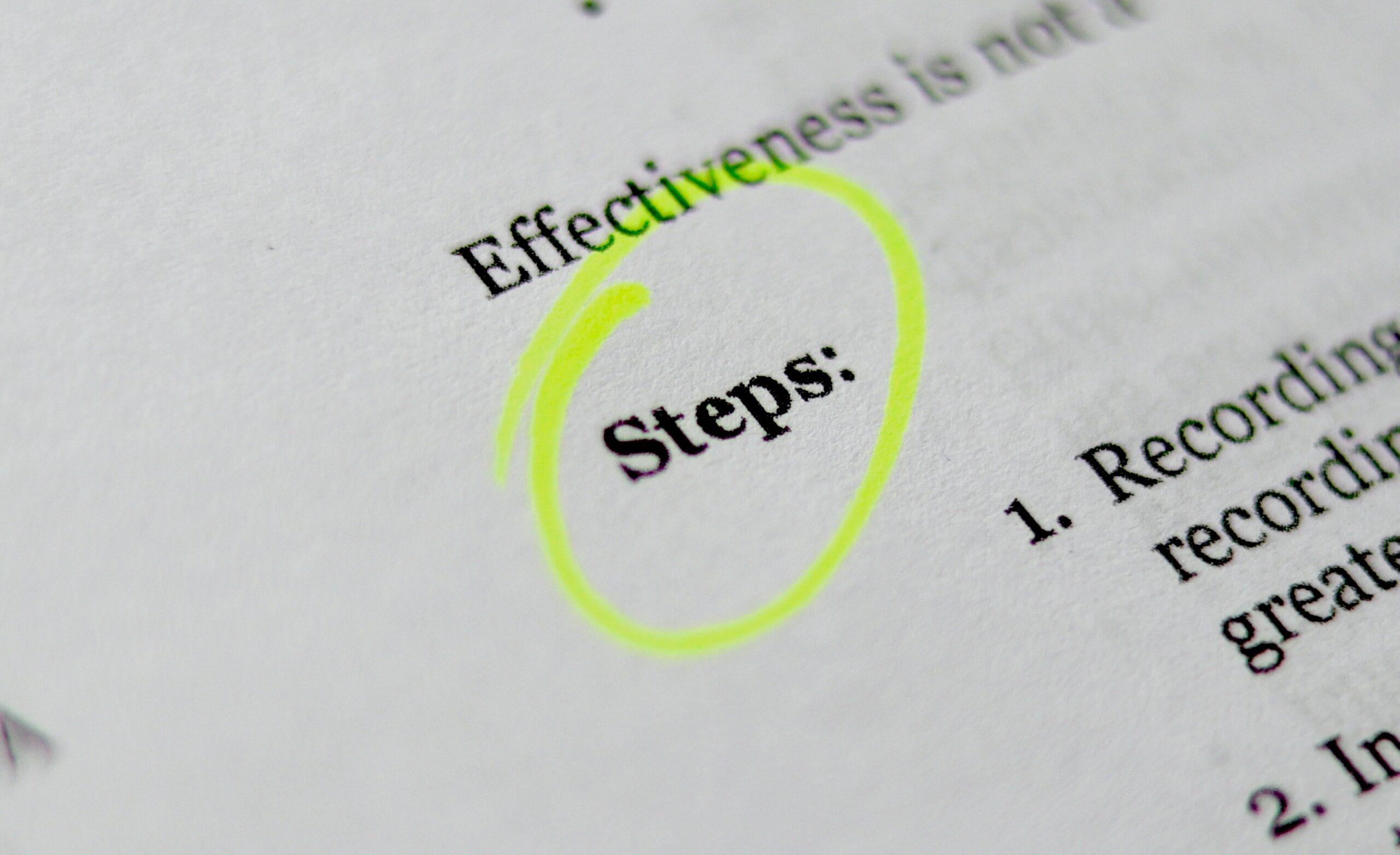
Try AI-Driven Insights
Monitoring for Free
Discover new business ideas and growth opportunities using
our AI-powered insights monitoring tool
Sales outreach is a promising and effective but quite undervalued tool that marketers and sales reps often consider spam. We at Signum.ai believe this is a crucial mistake, and consider sales outreach the must-have tool for most B2B businesses. Due to our outreach campaigns, we’ve established business relationships with Olympus Controls, ElektroNeek, Nike, Red Bull, MediaCom, Mindshare, and others. We’re going to dispel sales outreach myths, explain how to start an outreach campaign (email and LinkedIn), and prove that this tool is extremely effective… when used correctly.
Outreach — spam or sales tool?
First, let’s sort things out. What is sales outreach, why do some people call it spam, and is there really any difference between the two?
Sales outreach is an outbound sales method that includes contacting prospects to engage them with products and services. Some people do it via calling (come on, really?!!), but most prefer to send cold messages and emails.
This is a universal tool that all B2B companies can use no matter what industry they operate in: from production to IT. However, some people think sales outreach is a synonym for spam, and that there’s no reason to waste time on it.
We believe most of these skeptics have just failed to achieve the needed results. A few refusals or lack of replies is enough to hate this sales tool and proclaim it useless.
In fact, outreach is not spam. First, the key point of an outreach campaign is to establish contact with a lead you can be useful to. Second, the message you aim to deliver isn’t a one-size-fits-all advertisement of your solution, but rather it’s something along the lines of: “I suppose/know you have a certain need/problem, and I can help you to satisfy/resolve it. Let’s chat.”.
Thus, you don’t send dozens of special offers to irrelevant people or heap praises on your product. You let prospects know you can help them.
Finally, the pivotal thing is that you’re 100% certain in who you’re reaching out to and why you’ve chosen this very moment to do so. It means that to run a successful outreach campaign, you have to work on the ICP and sales triggers.
In this case, outreach brings money.
When is sales outreach a must-have for a company?
Sales outreach is a universal tool that most businesses can use on a regular basis. However, there are cases when outreach is especially useful for a company. A business should run outreach campaigns when it strives to:
1. Generate leads with a small marketing budget (especially relevant for startups)
Running outreach campaigns is quite cheap, which may be the key criteria for choosing a sales tool. If you have a tight marketing budget (hello, startups), outreach is the best tool to go with. Large corporations, in their turn, may couple this low-budget lead generation tool with paid ad channels (РРС, SEO, PR, etc.).
2. Achieve results quickly
Wanna get qualified leads quickly? Sales outreach is what you need. Instead of waiting for potential customers to reach out to you once they establish a need for your products or services, you can be proactive and run a campaign that allows you to uncover highly interested prospects within 14–21 days, depending on the campaign scenario (here are a few tips).
3. Test hypotheses and achieve product-market fit
Launching a new product or implementing some changes in your current services? You have to make sure the market is ripe for these new solutions. Outreach is a way of listening to your audience and measuring the extent to which your product fits the demand (achieve max. product-market fit).
4. Get qualified and highly relevant leads
Before running a campaign, you build a database of leads to reach out to, so you’re the one who chooses prospects you want to engage (well, of course, not manually, but we’ll talk more about that later on). As a result, you’re more likely to target the relevant lead with the right offer. On the contrary, you can never be 100% sure about inbound marketing campaigns (in some cases, SDRs (Sales Development Representatives) may disqualify 25–50%+ of the incoming flow).
5. Enter new markets
Are you planning to enter new markets? Run an outreach campaign! Signum.AI, for example, is based in the US, but the team members work remotely from 4 countries 🙂 If face-to-face meetings aren’t necessary (or are impossible, like they are at the moment), outreach is the cheapest and the most effective way of getting new clients. Which is especially relevant in the current pandemic-impacted environment, isn’t it?
Moreover, your English skills are not pivotal anymore. Don’t get us wrong; they do matter a lot. But your customer’s main concern is to find a solution to a particular problem, and if your company can provide the solution, whether or not you make some mistakes or aren’t a native speaker, that’s perfectly okay.
Does it really work?
Yep! That’s what our own and our clients’ campaigns keep proving over and over again.
As for the criteria, you can understand whether your email outreach campaign was successful by checking:
- Response rate
- Scheduled initial calls
- % conversion to sales.
And comparing these data points to the average metrics**:
- bad — up to 10% response rate
- not bad — 10-15% response rate
- good — 15-20% response rate
- very good — 20-30%+ response rate
**calculated based on the analysis of our own and our clients’ campaigns and thousands of emails.
Here are the response rates from our first few campaigns:
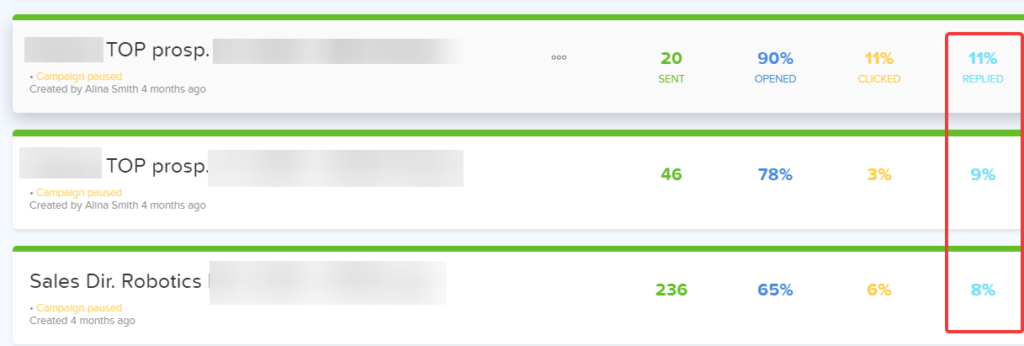
Signum.AI a few months ago 🙁
And here is what we’ve achieved:
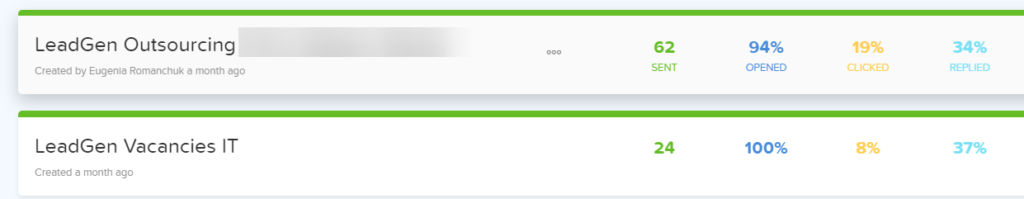
Signum.AI today 😉
In recent emails, our conversion to meetings rate reached 50%+, with most of them converting to sales 🙂
Now, we’ll tell you how to achieve similar results.
Before you start a campaign: a few tips to get ready
“There are two essential criteria of a successful outreach campaign — the well-segmented contact database and catchy emails.”
Eugenia Romanchuk, Head of Business Development, CIS at Signum.AI
1. Focus on ICP and segmenting leads
The key thing is to make sure you know who you’re going to be selling to, why, and when. Let’s go through the key steps quickly.
1. Defining ideal customer profile
You have to know who your customer is and, consequently, who you’ll be sending emails and messages to. It means that you need to define an ideal customer profile (ICP). Describe the ICP in the tiniest detail possible and collect as much data on these companies and the tech stack they use as possible.
Then, you have to segment. The better you learn about each segment’s needs and pains, the more personalized your offer will be, which will make your prospects feel seen (i.e. important).
2. Finding decision makers
“Even though we’re talking about B2B marketing, you need to keep in mind that you’re writing to people, not companies. Who are they? What are their roles? What are their interests? The more info you collect, the better. Some of these details will help to personalize your offering and engage your leads.”
Kseniia Burko, Senior Copywriter & Editor at Signum.AI
Even though we are specifically talking about B2B outreach, you aren’t reaching out to prospective companies as physical entities, are you? No. You’re trying to establish a connection with a particular person – a decision maker. A human. Get to know this person better: gather data by investigating their past deals, as well as by looking through the decision makers’ accounts on LinkedIn and other social networks.
3. Collecting triggers — sales signals
You have to send emails and messages at the exact moment your prospects need you the most. Predictive analytics helps to estimate your client’s intentions and pinpoint the moment they are most likely to purchase. You can track and analyze your website statistics and other first-party data and/or use the tools to monitor internet users’ activities on other resources and gather secondary and third party data.
For example, Signum.AI uses AI to find companies that have just raised new funding, announced new products, expanded to a new market, posted three vacancies for PR managers, etc. Then, we provide our clients with the sources of this insightful info from – the particular job board, social media, article, website, etc., where we identified these triggers. It’s crucially important for personalizing messaging.
2. Focus on emails
“Your first email is the first interaction with a prospect. Don’t forget that the subject has to be relevant and catchy. Make your prospective customer interested in both your product and you as a person — help the prospect connect with you on a human level. They will be communicating with you, not the inanimate service. You are responsible for how they judge your company.”
Eugenia Romanchuk, Head of Business Development, CIS at Signum.AI
Some useful advice for creating emails:
- Make your emails friendly, and don’t get too formal. Write as though you are talking face-to-face. However, remember that friendly doesn’t mean unceremonious. Be polite and mind the age of a receiver – 25+ and 45+ audiences require different approaches.
- Personalize. Always. Starting with the name of a client and company to unique sentences and phrases.
- Show your lead that you did your “homework” — investigated a lead’s profile, found out his interests, was following the news on his recent achievements, etc. It will be the starting point/the reason to initiate a dialog.
- Add your photo or a selfie of a team. It’s better to communicate with a person rather than inanimate text, isn’t it? It can significantly impact the level of trust. We have some evidence 😉
- Don’t start to sell from the very beginning. That’s a great way to turn your sales outreach into spam. You aim to get your leads interested, not to inundate them with special offers or descriptions of your packages.
- The length of your letters and follow-ups depends on your skills and your product specifics. If you can fit your message into three paragraphs — great. If you need 3-5 – go ahead. Just follow the structure, stay relevant, and remember that you can always use follow-ups to finish the story.
“…HOWEVER, unless the paragraphs are just 1-3 sentences long each, emails with multiple (3+) paragraphs will feel more like essays and will turn people off. That being said, there may be an opportunity to throw in a longer email midway through the campaign if, for example, you’re sharing studies/research that reinforce your company’s products or services.
Be concise. Set a purpose for each email. Value your prospect’s time.”
Nika Ogievetsky, freelance B2B business growth consultant
- Always send follow-ups. Your campaign sequence should be composed of 4-5 emails and may get to 8-10 depending on the product complexity. As our experience and research show, replies are distributed in the following way: 50% – 1-st email, 50%+ — follow-ups.
Imagine you’re narrating a story about your product, catching the listeners’ attention more and more, making them more interested with each line and each email. That’s how follow-ups work.
Every email = a quick reminder on who you are + a few words about you + your value for a lead + a call to action (CTA)
Here is an example of a high-converting email triggered by a new project launch.
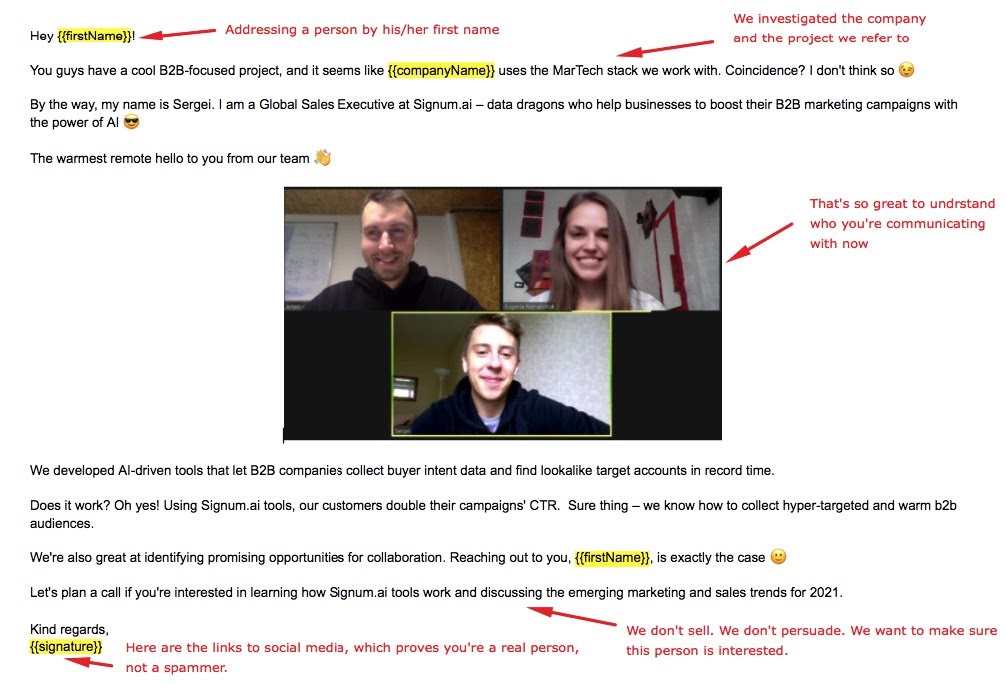
- Automate. First, it eases your life: you can set up emails and messages to be sent automatically, and you can focus on other tasks. Second, automation eliminates the human factor — it will prevent sales reps from forgetting to send a follow-up. Finally, it saves you money, meaning that your employees won’t work extra hours sending emails manually.
Moreover, automation doesn’t contradict personalization. You just have to segment the audiences and set variables — unique pieces of text, names, titles, etc., that will change automatically depending on a lead and a letter. These are the variables that help to personalize letters.
“Don’t send an email to more than 100 people, especially in the beginning. If it appears that an email is weak or irrelevant to your ICP, you won’t get any good results, but will leave a negative impression on those 100 prospects. Run A/B testing. Always.”.
Eugenia Romanchuk, Head of Business Development, CIS at Signum.AI
As for LinkedIn, you can follow the same advice but consider some peculiarities of the platform. For example, the LinkedIn connection request message is limited by 300 characters (including spaces). Yeah, that’s quite tight, and you’ll probably have to rewrite your message multiple times to fit in but make it catchy.
Here is an example of such a message that brought us a new lead:
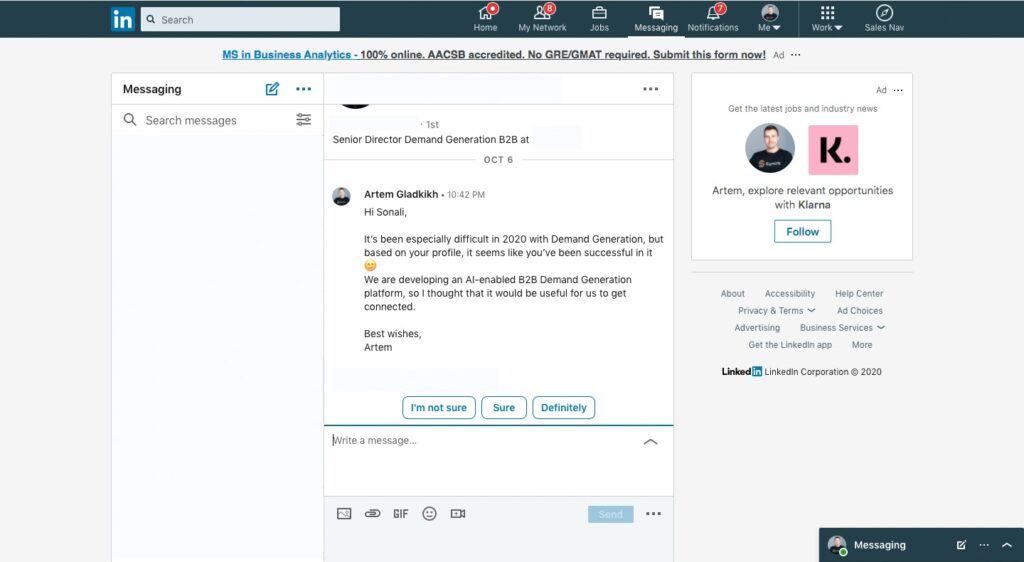
It will get much easier after the connection request message — the subsequent messages are limited by 10,000 characters (although there’s no reason to push that limit!).
From theory to practice: starting an outreach campaign
To build an effective sales outreach strategy, it’s crucially important to activate two channels: run a LinkedIn campaign and push those who don’t react to it via email. In this order, not the other way round!
LinkedIn – the perfect platform to initiate a conversation with a lead. Here you can imitate the natural acquaintance: go to her profile showing your interest, draw attention to your account, and then send her a connection request and a welcome message. It’s obvious you’re not a robot or a spammer, and it increases the trust level. And in general, it’s much more pleasant to communicate with a real person than with an impersonalized email address.
“When you reach out to your leads using your personal profile, it’s obvious that you’re not a spammer or a robot. It automatically increases the prospect’s level of trust. Plus, isn’t it much more pleasant to communicate with a real person?”
Kseniia Burko, Senior Copywriter & Editor at Signum.AI
At the same time, email outreach helps to get through to those leads who haven’t reacted to your LinkedIn messages: some prefer to manage business communication via email, others just didn’t have the time to reply to you, the rest were not attracted by your offer. By sending an email, you get a second chance to impress your lead and catch his attention. Anyway, an extra letter won’t hurt, right?
Step 1. Getting ready
А. Choosing automation tools
First of all, you have to decide what outreach automation tools to use. Today, the market offers plenty of options. For example, to run an email outreach campaign, one can use Lemlist, Mailshake, Outreach, or Reply.io.
As for LinkedIn, Dux-Soup, Octopus CRM and ProspectIn are worth trying out.
We at Signum.AI automate our campaigns with Lemlist (email) and ProspectIn (LinkedIn).
Why Lemlist:
- High email deliverability rates. Due to the well-set algorithms, emails are rarely filtered as spam and go to the right folder.
- Easy to navigate.
- Nice price (a basic license – $29/month).
- Great community on Facebook filled with tons of life hacks, tips for running outreach campaigns, and cases by cool pros from various verticals.
- Large email personalization capacities: videos, texts, photos, landings, etc.
Why ProspectIn:
- The simple interface is one of the key advantages.
- No bugs and great support.
- Pricing (a basic package is free, and the advanced one will cost you $20/month).
Now we’ll walk you through how to start an outreach campaign using these tools.
B. Getting ready to start an outreach campaign on LinkedIn
First, you have to upload the database to ProspectIn. There are two ways of doing so:
- Directly from LinkedIn (by searching for leads on LinkedIn using filters and then uploading them to ProspectIn);
- Upload a CSV file with the links to leads’ LinkedIn profiles (and other data).
In the first case, you limit yourself to only LinkedIn campaigns. In the second one, you upload the large database with additional contact details and will be able to identify those who haven’t replied to your messages and send them emails. That’s why you need to go with the second option.
This is what the database we upload to ProspectIn looks like:
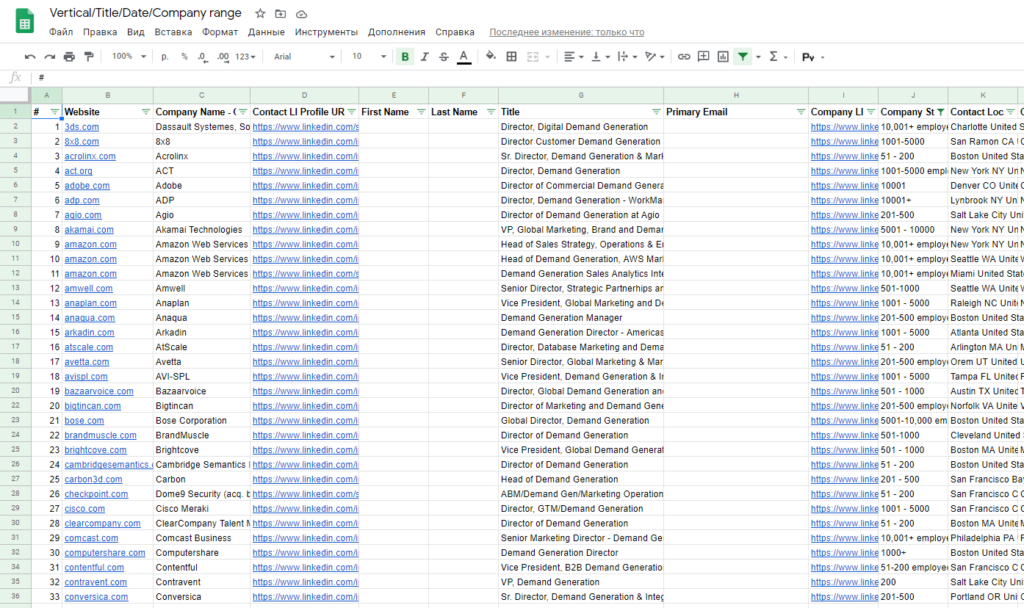
1. Click on Export CSV and choose the correct file.
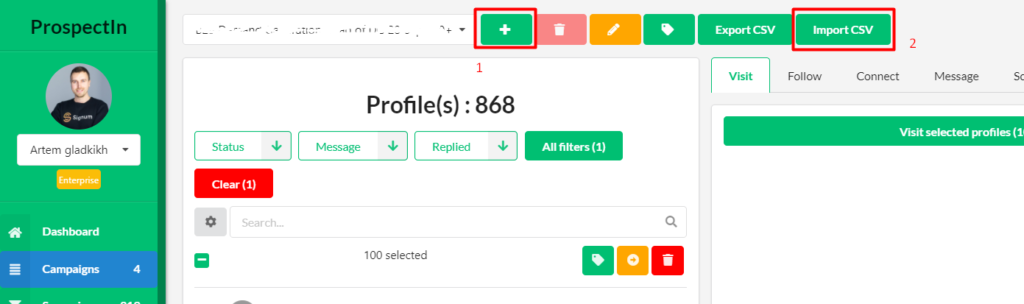
2. Name the campaign so that you can easily identify it (verticals, location, company size, the role). Press Оk.
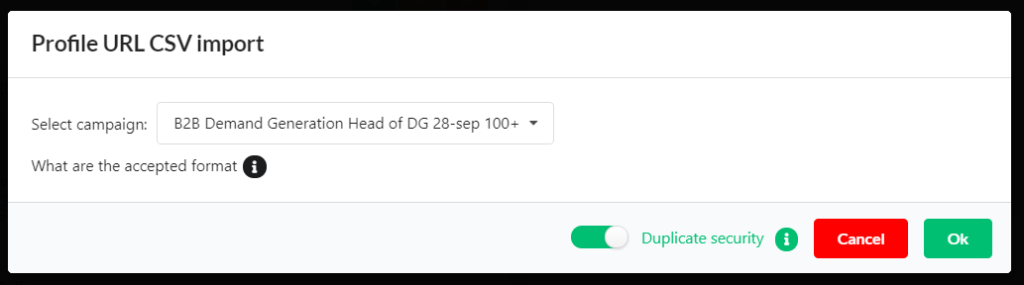
“Don’t delete old campaigns. If you duplicate a couple of contacts while adding new ones to ProspectIn, the service will identify duplicates and won’t add them to the database”.
Anton Pekhterev, Senior Lead Generation Manager at Signum.ai
Visiting LinkedIn profiles
So, once the contacts are uploaded, this is how most of them will look:
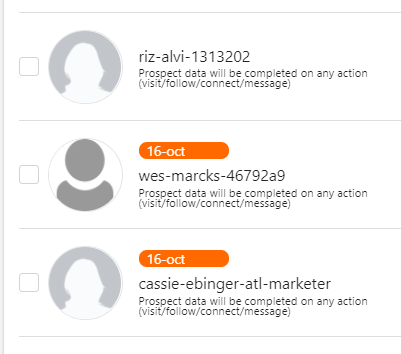
The thing is that ProspectIn can’t automatically identify the LinkedIn profile URLs we uploaded without a little help from us. To help it recognize these links, we have to do one of four actions: visit the profile, follow, connect, or send a message.
The most effective and logical way is to visit profiles. Connection requests and messages will be included in our campaign scenario. As for “following” a person, this can be done within highly personalized and targeted campaigns only. If you have a large database, you’ll simply flood your news feed with lots of useless info, so we don’t recommend this approach.
“Visiting LinkedIn profiles helps to draw leads’ attention to your account before starting the scenario. A lead will notice that you were interested in her profile, which will make the following connection request look more natural”.
Anton Pekhterev, Senior Lead Generation Manager at Signum.ai
3. Select the contacts uploaded and press Visit selected profiles.
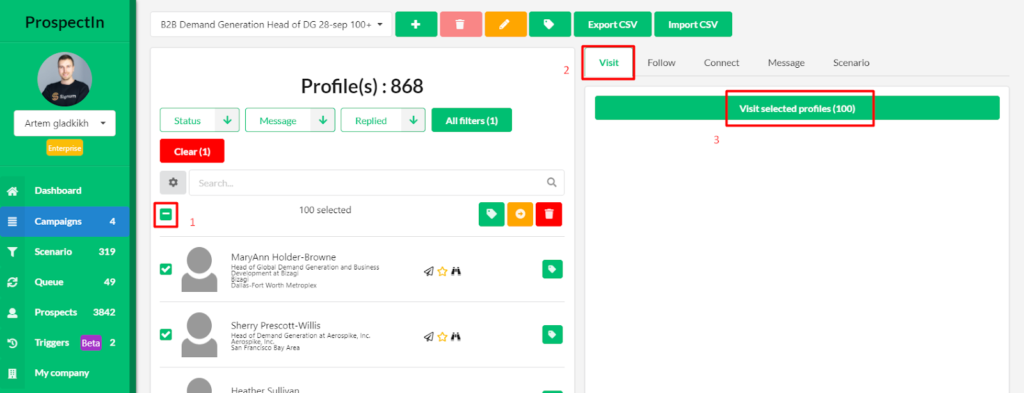
It won’t take much time: depending on the package, 100+/- profiles are processed daily.
This is how the list of your contacts will look after ProspectIn processes the data:
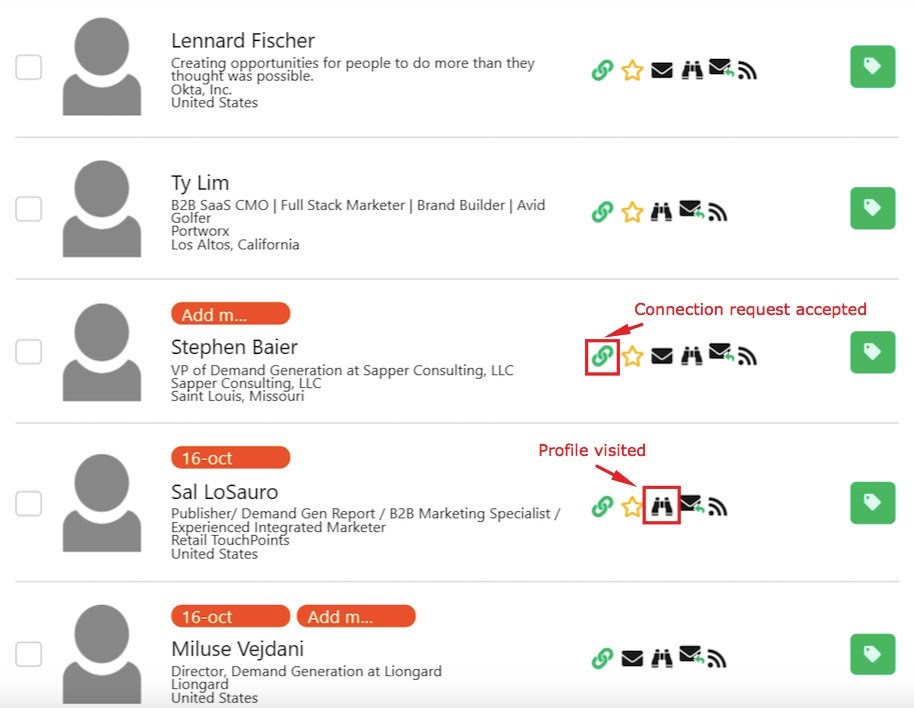
C. Warming up emails with Email Warmup by Lemlist
Now, you have to prepare your email box and domain for the email campaign. If you miss this stage, your emails will be classified as spam, and your Gmail, your employees’ emails, or the whole corporate domain may get banned.
What’s the point of warming emails up? By sending the emails to special email addresses and generating replies, you show your email provider that you’re not a robot or a spammer. You just send ordinary emails to ordinary people, don’t you? However, there are tools that do it for you automatically, so this stage won’t be too painful. Only after warming up the emails can you can move to outreach.
There are plenty of tools that imitate communication by email and improve your “reputation” among email services. One such tool – Email Warmup – is provided by Lemlist (one more reason to use this service).
While Email Warmup works in the background, sending up to 40 emails per day to special email addresses and generating the replies during the month, you can freely use your email.
How to start warming up emails?
- Email Warmup is available to Lemlist’s customers. Once you have an account, go to Settings and activate the feature.
- Choose the number of emails to be sent per day (ideally, 20-30/day).
- Start warming up and wait at least one week. Again, you can use your email, but don’t start the email outreach campaign!
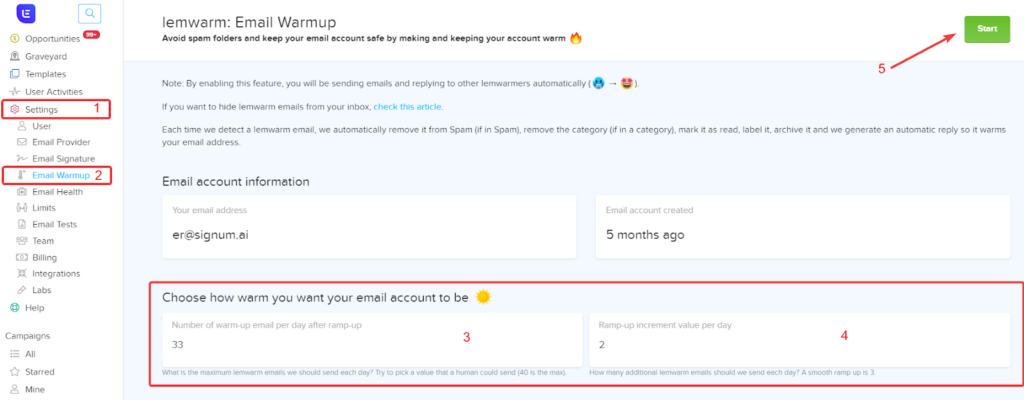
Then, starting with the following week, send no more than 20 emails per day. In the third week, 30-40 emails. In a month, you can go to 100-300 emails per day, but don’t go over this limit. Otherwise, you might be considered a spammer.
In 3-4 weeks, you can stop warming up emails or keep sending 10-20 emails per day to track how the emails are classified and whether they end up in the right folder.
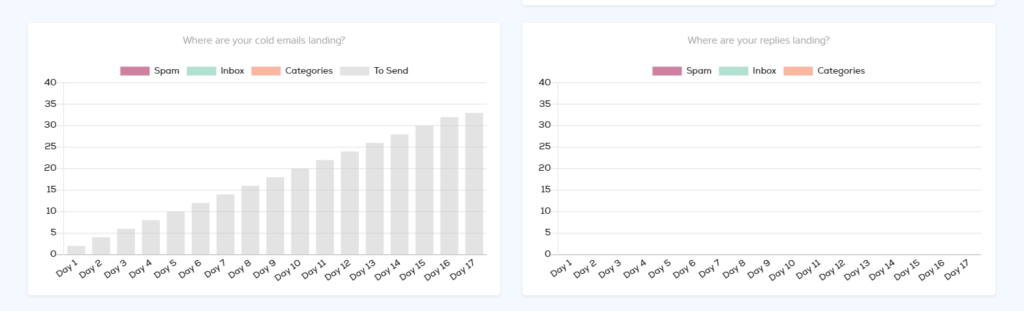
Step 2. Starting an outreach campaign: LinkedIn
Once you’ve started to warm up your emails, turn your attention back to LinkedIn. At this stage, the database is already uploaded to ProspectIn, and all profiles have been visited. It’s time to start the campaign.
1. Choose the scenario
Go to the Scenario section.
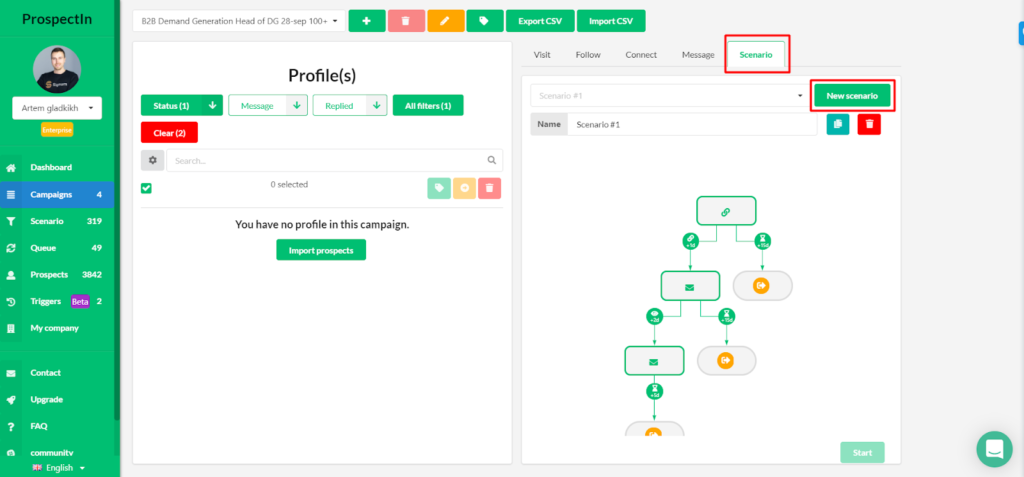
ProspectIn offers 33 different scenarios. Some of them include steps such as visiting profiles (meaning that it’s already integrated into the scenario, not a preliminary stage as we described above). Since the interval between stages should be at least one day, it’s better not to waste time and choose a scenario that starts with a connection request.
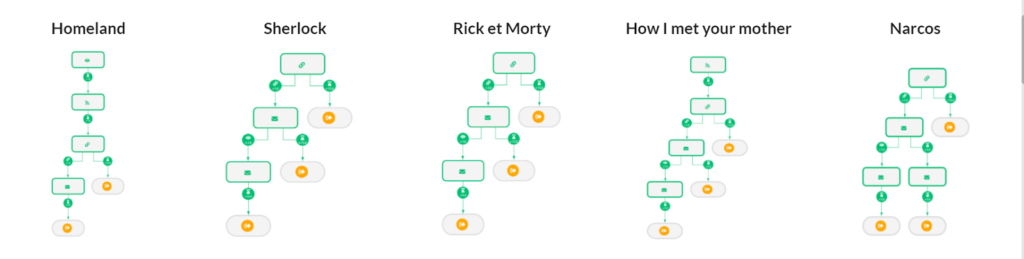
We use the scenario that includes a connection request, message, and follow-up.
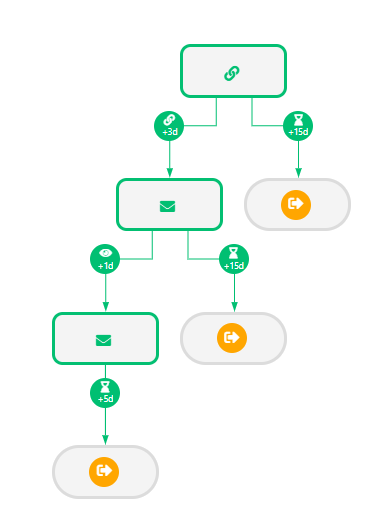
2. Insert the text and set the variables to personalize the messages. Remember that the first message is limited to 300 characters (including spaces).
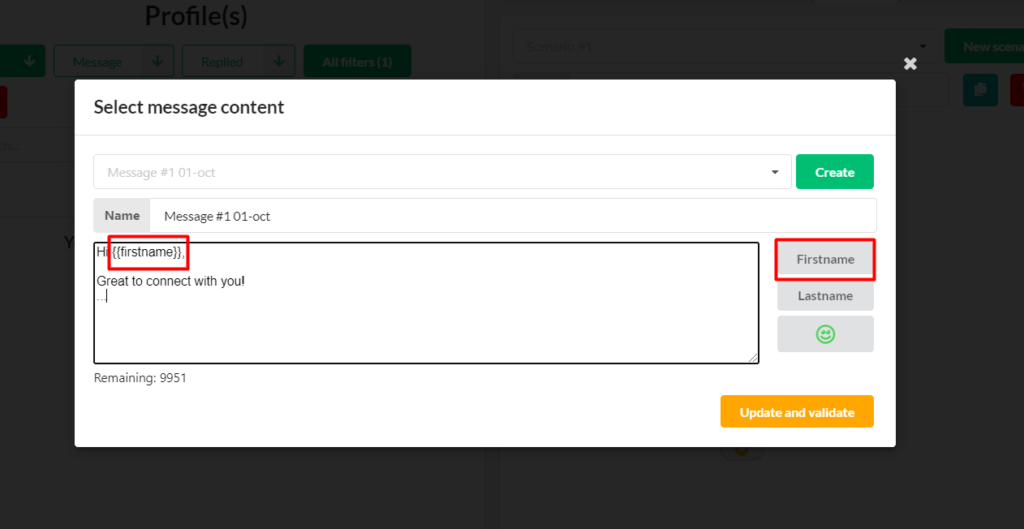
3. Press Start
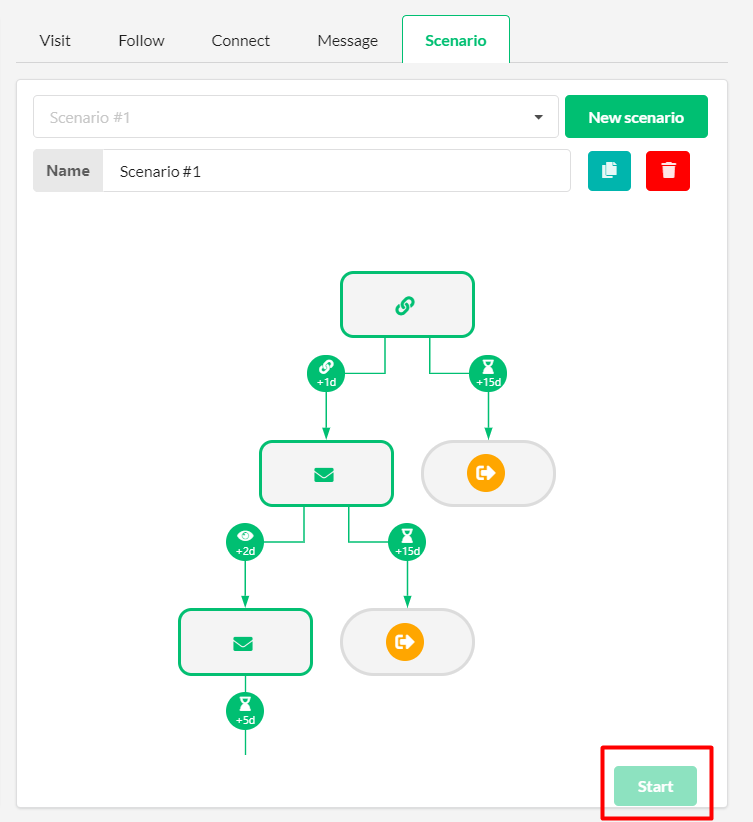
4. Start a campaign!
Then, everything depends on the lead’s reaction. If a contact doesn’t reply to your message for a long time (for over 15 days), it is excluded from the scenario.
Monitor your progress in the Queue section.
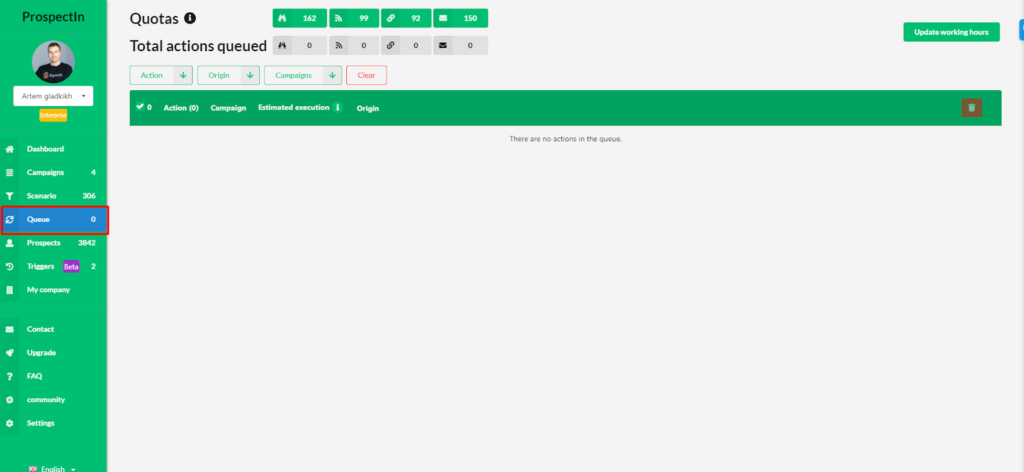
And track statistics in the Dashboard section.
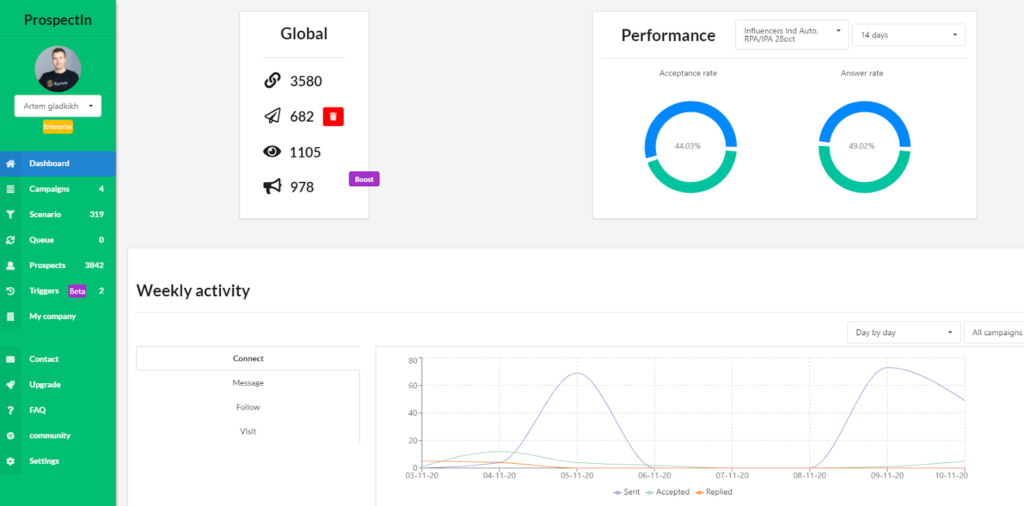
Step 3. Start email-outreach campaign
To start a campaign in Lemlist (and basically any other service), you go through the following stages.
1. Name your campaign (for example, Open Vacancies, Sales C-level 9.11. Supply Chain).
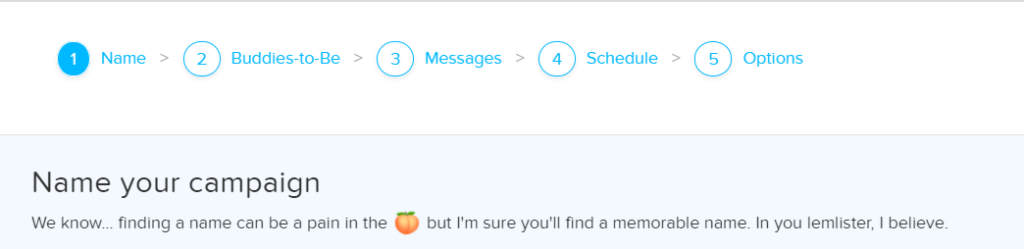
2. Upload a CSV with the list of contacts and variables that you’ll use to personalize your email.
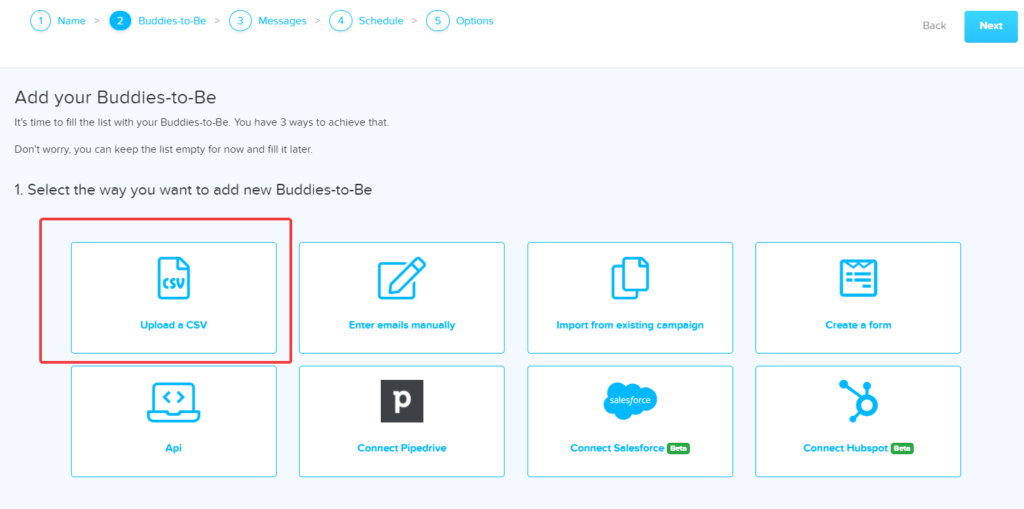
As a result, you get a table of emails and variables.
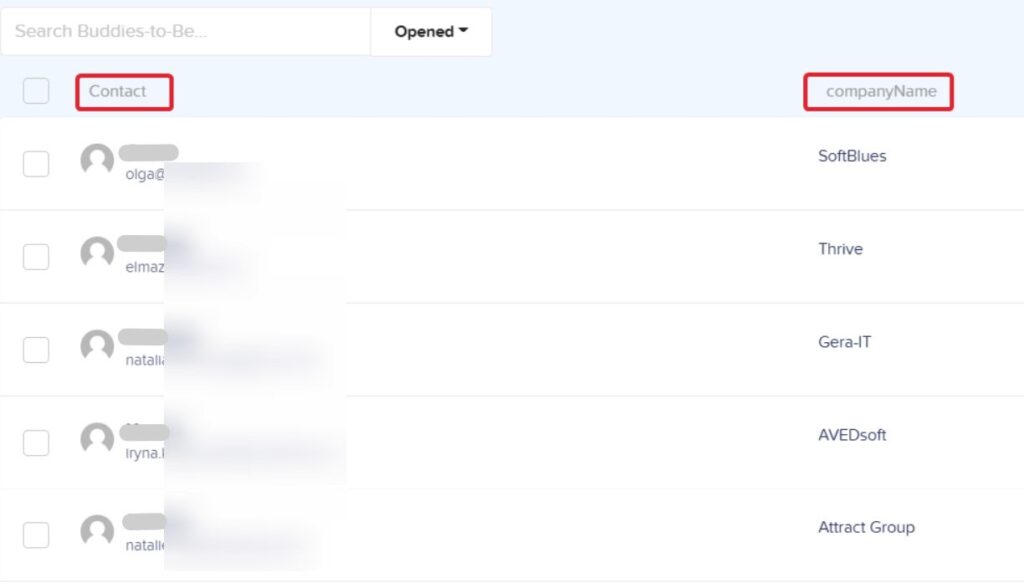
3. Add the text and set the variables
At a minimum, we add the variable {{firstName}} in the greeting part and {{companyName}} if we mention the company. The rest depends on the content of the email.
4. Set the scenario and follow-ups
If there is no reply to the first email, the second will be sent automatically, then, the third one, etc. The scenario will stop if you get a response from the email address you were sending follow-ups to.
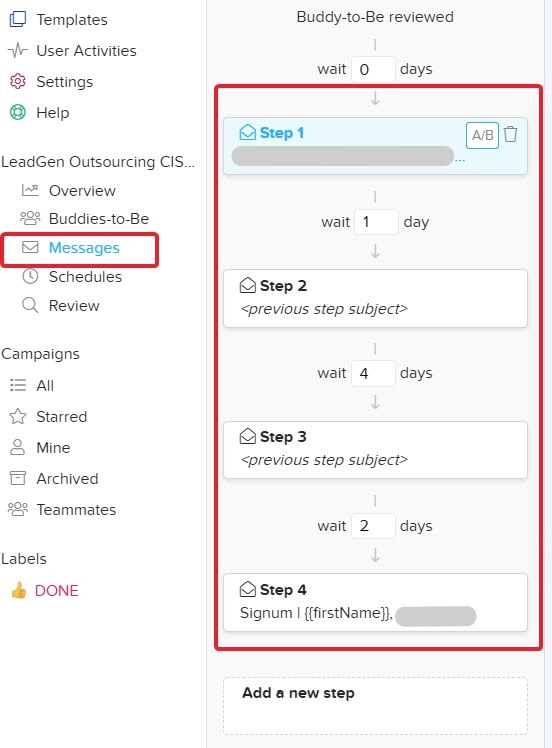
The standard schedule оf sending follow-ups:
- 2nd email – next day or in one day
- 3rd email – 2 days after the second email
- 4th email – 2-3 days after the third email
- 5th email – 4-6 days, etc.
5. Set the schedule: time zone, hours, days of the week, the interval of sending.
Be mindful of the time zone of the country that the leads are based in.
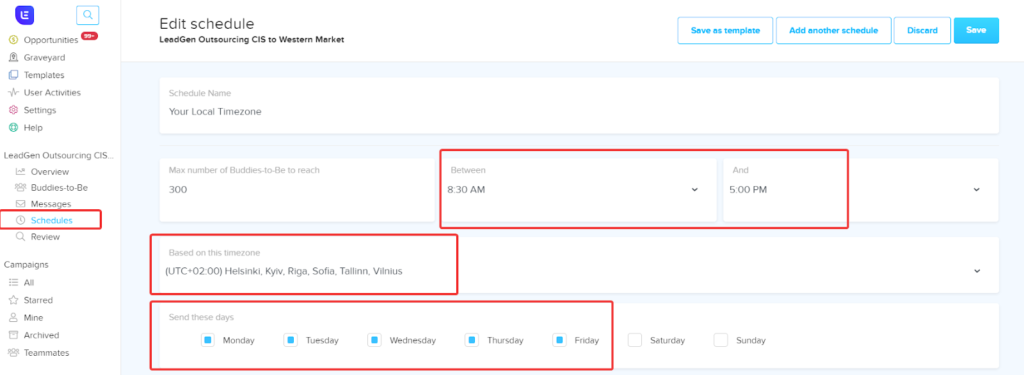
6. Check everything, fix what is needed, and start the campaign
Before pressing Start, you need to make sure that all variables are well-set and look correct.
Lemlist has a Review feature, so you can check all of the messages going out to each contact.
“If it’s the first time you’re running an email campaign, it’s better to be extra careful and check all the data for each email because… it’s your first time 🙂 There’s no reason to fail the campaign because of inattentiveness, don’t you agree? You can check a few random addresses by pressing Review 10/100/All”.
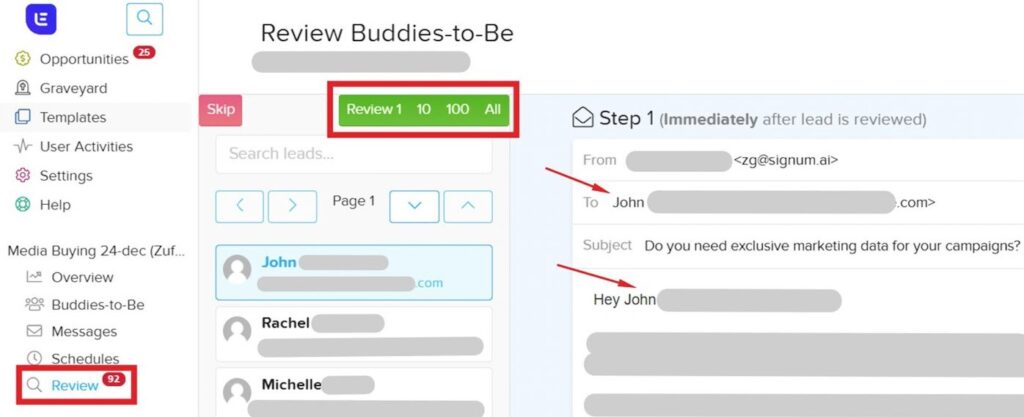
7. Start the campaign!
Go to the Overview section and press Start.
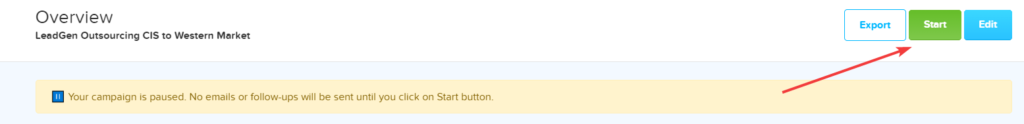
After you start the campaign, track statistics at each stage: scheduled and sent emails, open rates, clicked and replied emails, etc.

To sum up
Sales outreach is an effective and low-budget outbound sales channel and a must-have for most B2B businesses, especially startups.
Before starting an outreach campaign, do a quick self-check to make sure:
- The audience is segmented, and you understand who you’re writing to and what the goal is
- All emails and messages are created (first ones and follow-ups)
- Email content and style is:
- personalized
- vivid and creative (out of the box, not boring or too sophisticated)
- written without mistakes (spelling, grammer, tone, etc.)
- The subject corresponds to the content of the emails
- Automated follow-ups are well-set
- LinkedIn profiles are visited
- Emails are warmed up
- Everything is rechecked a million times.
All done? Start the campaign! If you followed all the steps we outlined, you’ll soon be seeing this:
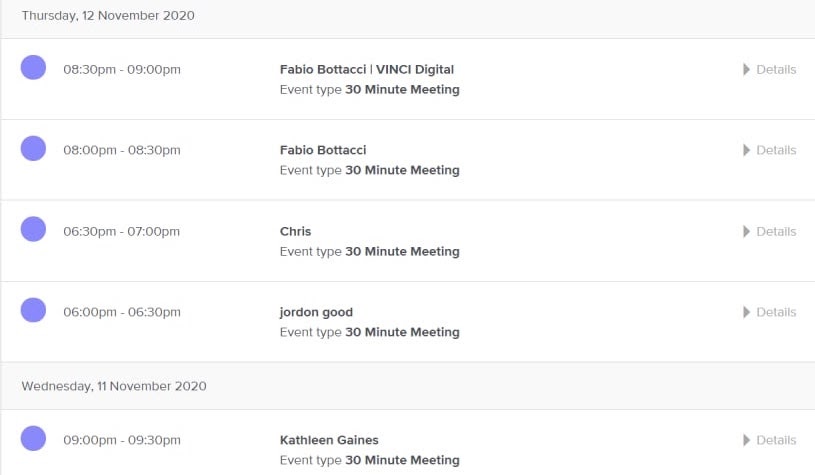
The booked calendar of our PR manager in the first days after starting an outreach campaign on influencers 🙂
So, don’t neglect such an efficient and low-budget sales tool. And schedule a consultation with our specialists — we’ll help your company get the same results 🙂
Good luck!
More useful content on our social media:
