- What is Google AdWords and how is it different from Facebook Ads?
- Google AdWords v/s Facebook Ads
- The Key Difference between Google AdWords and Facebook Ads: Search Intent vs. Interest-Based
- Search Intent
- Interest-Based
- How does Google AdWords charge advertisers?
- What do you get with Google AdWords?
- How to start with Google Ads
- Sign up
- Setup Billing
- Setup conversion events
- Setup audience manager
- Audience sources
- Audience lists
- Audience Insights
- Campaign types?
- Search
- Video
- Display
- Shopping
- Discover
- Local search ads
- Smart ads
- Universal application ad
- Types of campaign goals?
- Sales
- Leads
- Website traffic
- Brand awareness
- App promotion
- Local store visits
- Product and brand considerations
- Custom
- How to start a campaign?
- Create a new campaign
- Ad display location
- Setup the daily budget and payment method
- Add keywords to your campaign
- Create your ad
- How to track the performance of your Google AdWords campaign?
- Status
- CTR (Click Through Rate)
- Avg CPC (Cost Per Click)
- How to scale your AdWords campaign?
- Glossary: terms you need to know!
- Conclusion
An In-Depth Guide on running Google AdWords Ads for your Business
September 16, 2021 13 min. read
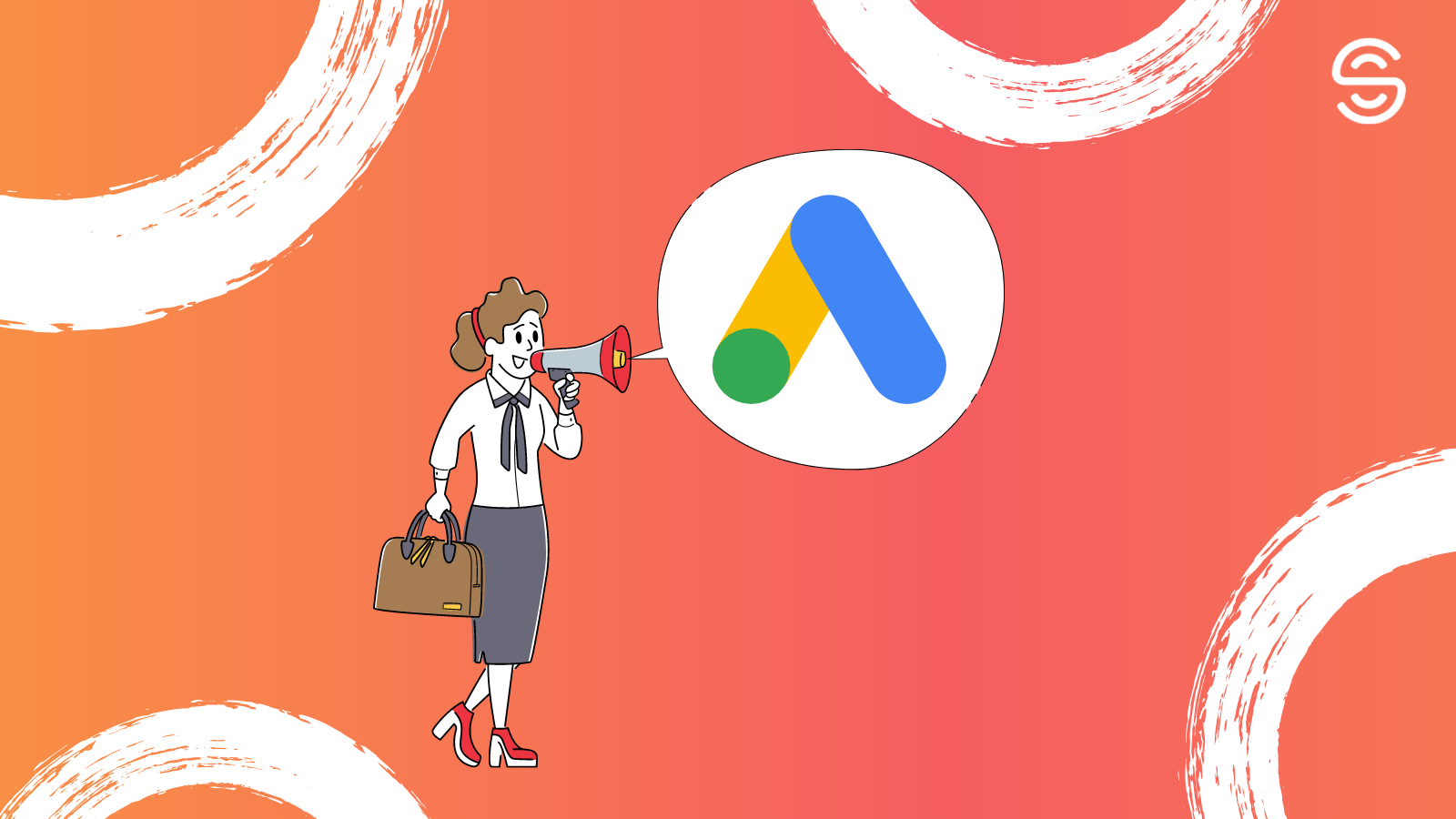
Contents:
Try AI-Driven Insights
Monitoring for Free
Discover new business ideas and growth opportunities using
our AI-powered insights monitoring tool
What is Google AdWords and how is it different from Facebook Ads?
Google AdWords is a Google-developed online advertising service in which marketers pay to have brief advertising copy, product listings, and video content displayed to Web users within the Google Ad Network.
The Network includes Google Search, Youtube, and Google Partnered platforms that include millions of websites, making Google AdWords the largest online advertising platform in the world.
Google Ads was first launched in 2000 and it is the main source of revenue for Google.
Advertisers pay Google to target consumers based on their keyword search, country, and device type, and display their ads to users who are interested in their products or services through its pay-per-click network.
It may place ads in major search engines’ sponsored results, such as Google Search, as well as on non-search sites, blogs, and video sites. It allows webmasters to market their products and services without having to register as website owners in the case of the latter.
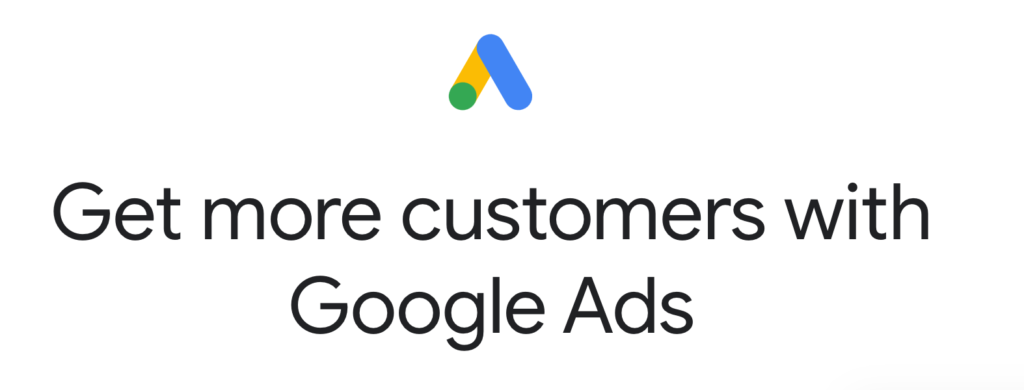
The Google AdWords functions in the same way as an auction, with users bidding for clicks. However, the person bidding the highest amount does not always win. Apart from money, Google uses the quality score to ensure that people who click on ads have the greatest possible experience.
Google AdWords v/s Facebook Ads
Google Ads are ideal for targeting users at a time when they are most likely to buy or for promoting content while they are undertaking research. You’ll likely pay a little more per click, but you’ll get a higher conversion rate since there is buyer intent.
You can spend a high amount on cost per click on Google AdWords depending on the basis of the advertisers and the competitive industries. On the other hand, Facebook Ads are interest-based targeting platforms that provide extensive targeting options, allowing you to reach people who aren’t even aware that your product exists, implying that they aren’t looking for your solution or brand. This is a fantastic way to increase product awareness, curiosity, and demand.

Regardless, understanding the key differences between Google and Facebook Ads will help you use each platform to achieve the best results for your company. You can spend a very little amount on Facebook ads depending on your CTR and other targeting factors.
The Key Difference between Google AdWords and Facebook Ads: Search Intent vs. Interest-Based
Search Intent
Search intent is one of the most significant differences between Google and Facebook Ads.
Users on Google are looking for something specific, whereas Facebook users are presented with ads depending on their interests.
Unlike Google, which uses a pull marketing technique, Facebook focuses on brand recognition.
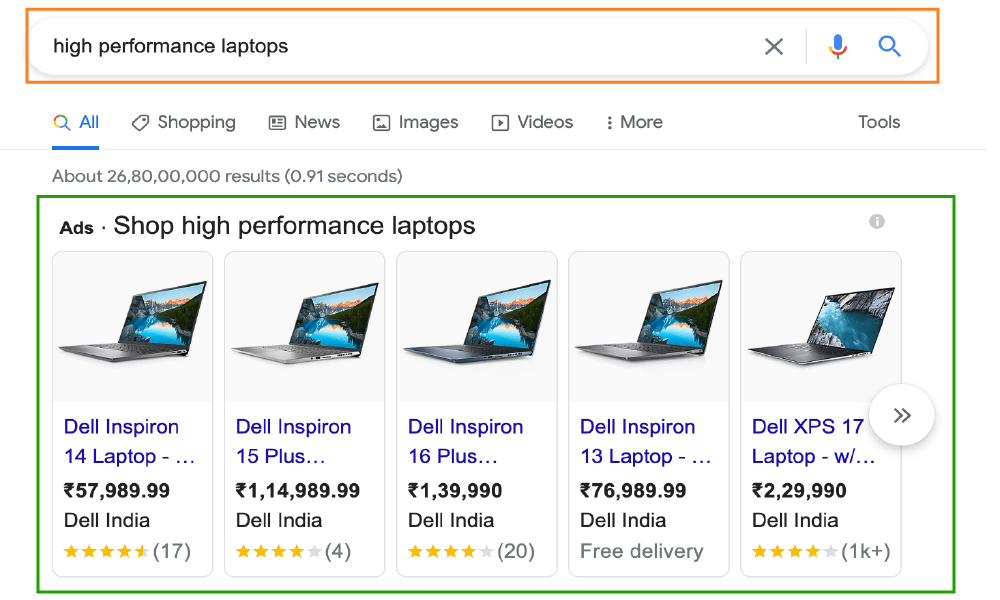
Experienced PPC advertisers are aware of this concept and ensure that the ad and landing page is tailored to the search intent. On the other hand, novice advertisers commonly make the error of advertising for terms that are only loosely related to their product and do not accurately match the search intent, which is a mistake.
To conclude, the purpose of Google search is to provide an ad that exactly fits what consumers are looking for. By doing so, you’ll be more likely to match the search intent and enhance your ad’s click-through and conversion rates.
Interest-Based
You can advertise on Facebook to people who aren’t necessarily looking for your product. This means that Facebook Ads are an excellent strategy to raise product awareness and interest.
People won’t be interested in what you have to sell if they don’t know you exist, and they won’t look for your product or brand if they don’t know you exist. One of Facebook’s greatest assets is its extensive Interest-based targeting capabilities. You may target users on Facebook based on a variety of criteria, including age, sex, interests, and more which help you to increase the rate of conversions overall.
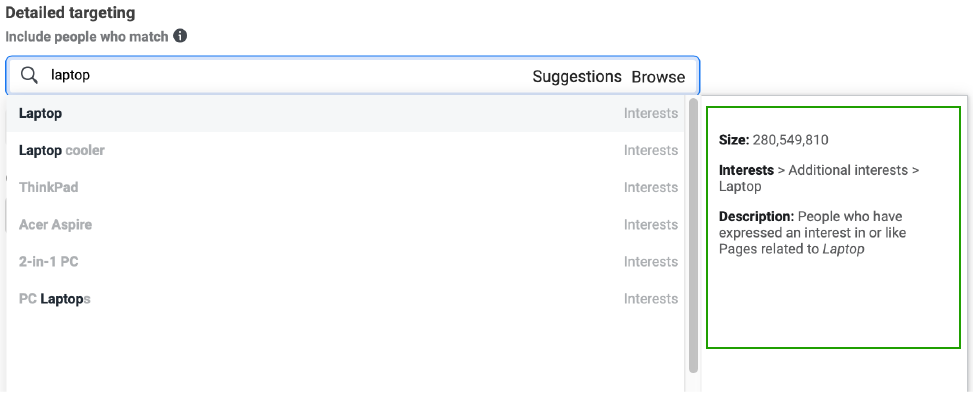
How does Google AdWords charge advertisers?
Advertisers make a bid which is the amount they are willing to pay for a click on their ad. They can also set a daily budget for their ads.
The three options marketers get for the bid are:
• Cost per click (CPC) indicates that when someone clicks on the ad, you will pay the bid amount.
• Cost per acquisition (CPA) means the approximate amount you will pay for the conversion.
• Cost per Thousand (CPM) refers to the amount you pay once your ad has received 1000 impressions or views.
What do you get with Google AdWords?
Businesses can target visitors on search and display networks with Google AdWords.
Advertisers bid on relevant terms through the search network. Users who search certain keywords on Google as part of a search query will see their ads. Paid search results are typically shown at the top and bottom of the page, with a small ad icon next to them.
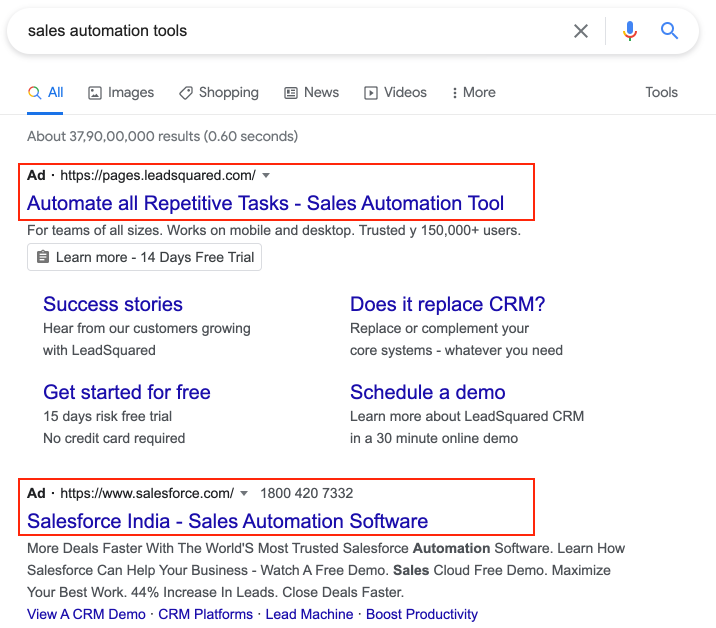
On the other side, the display network allows advertisers to place banner ads on websites that are a part of the Google Network.
The Google Search Network (GSN) is a partnership between Google and its search partners that allows paid ads to be displayed across a collection of search engines. Because the ads are text-based, content and keywords are essential in capturing someone’s attention.
Advertisers can select to have Display Ads appear on specified Google and partner-affiliated websites, mobile sites, Youtube, and applications when creating a paid advertising campaign. This is known as the Google Display Network (GDN), and it reaches an almost infinite number of websites.
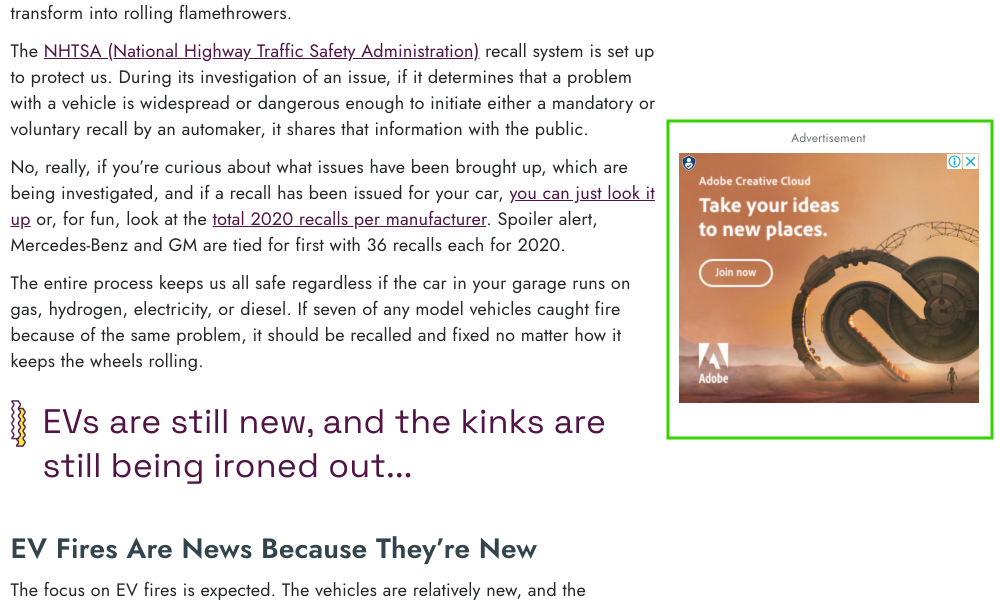
The major difference between the Search and Display Networks is that Search Network ads appear solely on search engine websites, but Display Network ads appear on any website inside the partner network.
Advertisers pay to have their ads displayed on certain sites, which are narrowed down based on a variety of filtering tools and specific keywords to reach a relevant audience in the Display Network.
How to start with Google Ads
Sign up
• To get yourself started with Google AdWords go to https://ads.google.com.
• Click the blue “Get Started” button in the upper right corner of the Google Ads page.
• Choose the email address you want to register. You can instruct your team members to use your Google Ads account after you’ve made one.
• Once you get signed in you’ll be able to see the Google Ads user interface.
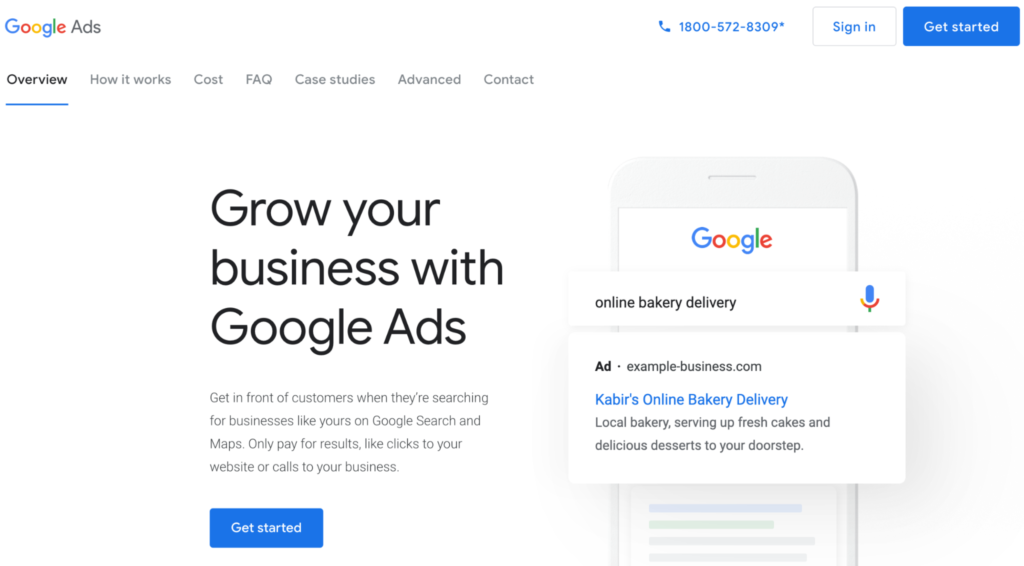
Setup Billing
Once you explore the Google Ads UI, navigate to Billing and the payment option in the top right corner.
There you can enter the necessary details in the payment setup.
You get three options to choose from: automatic payments, manual payments, and monthly invoicing.
Automatic payments: In this, you link your account with your credit card or Bank account, and the payment is automatically deducted.
Manual payments: In this, the advertiser has to upload credits before starting a campaign. Once the prepaid balance is over, your campaigns will stop.
Monthly Invoicing: This is a kind of credit line which Google provides to certain business owners that qualify under its guidelines.
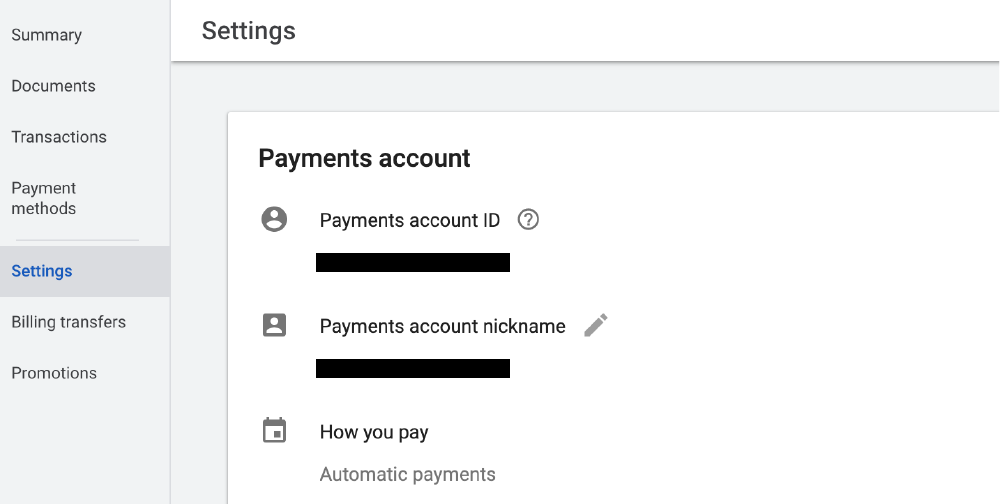
Setup conversion events
Conversion events are important if you want to measure how your ads are performing over time and if you are getting the results that you are running ads for. It’s similar to the Facebook Pixel events.
To begin, go to Google Ads’ Tools and Analysis tab and select Conversions from the drop-down menu, which will take you to the All Conversions page.
To make your first conversion, go to the Conversions tab and click the + Conversion button.
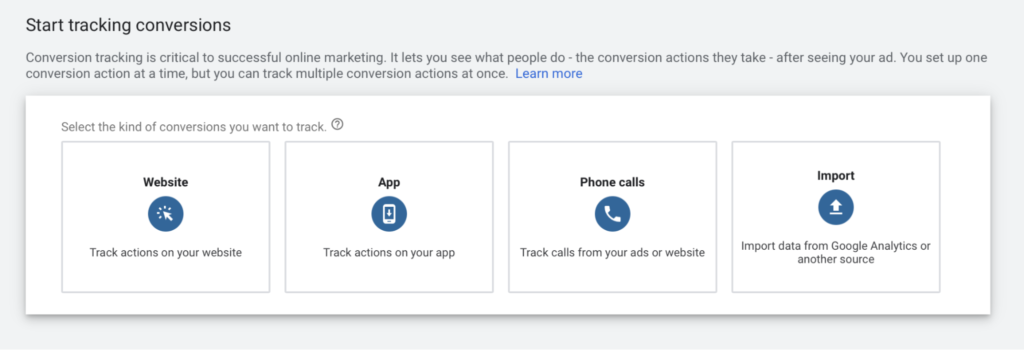
You’ll be asked to complete a form that will help Google Ads generate the required HTML code for you to paste into your website.
Then give a name to your conversion event. For example, Purchase
Next, choose the conversion’s source.
You will see the following options:
Webpage: If you want customers to take a specific action on your website, such as making an online purchase, filling out a contact form, or visiting a specific page.
Call on site: If you want customers to call your website’s phone number from a mobile device.
App Download: If you want your app to be downloaded by customers.
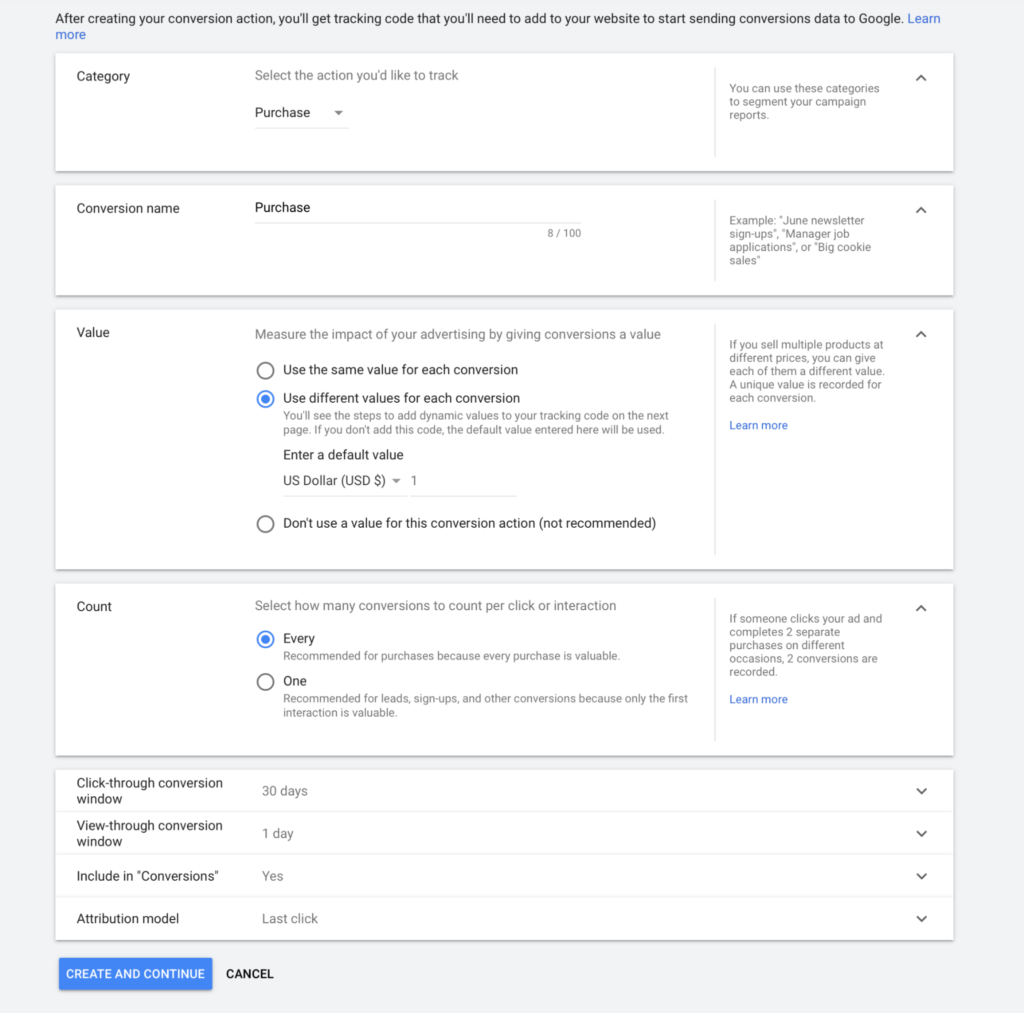
Setup audience manager
The audience manager consists of Audience sources, Audience lists, and Audience insights. It can help you to manage and expand your audience segments and sources.
Audience sources
In Google Ads, an audience source is a first-party data source that you can use to generate remarketing lists.
You can, for example, create an audience source to reach people who have visited your website, used your app, viewed your video, or given you their information.
Audience sources can be taken from Google Ads Tag, Google Analytics, Youtube, Google Play Store, App Analytics, and customer data. You also get the option to use Zapier to connect any third party data source.
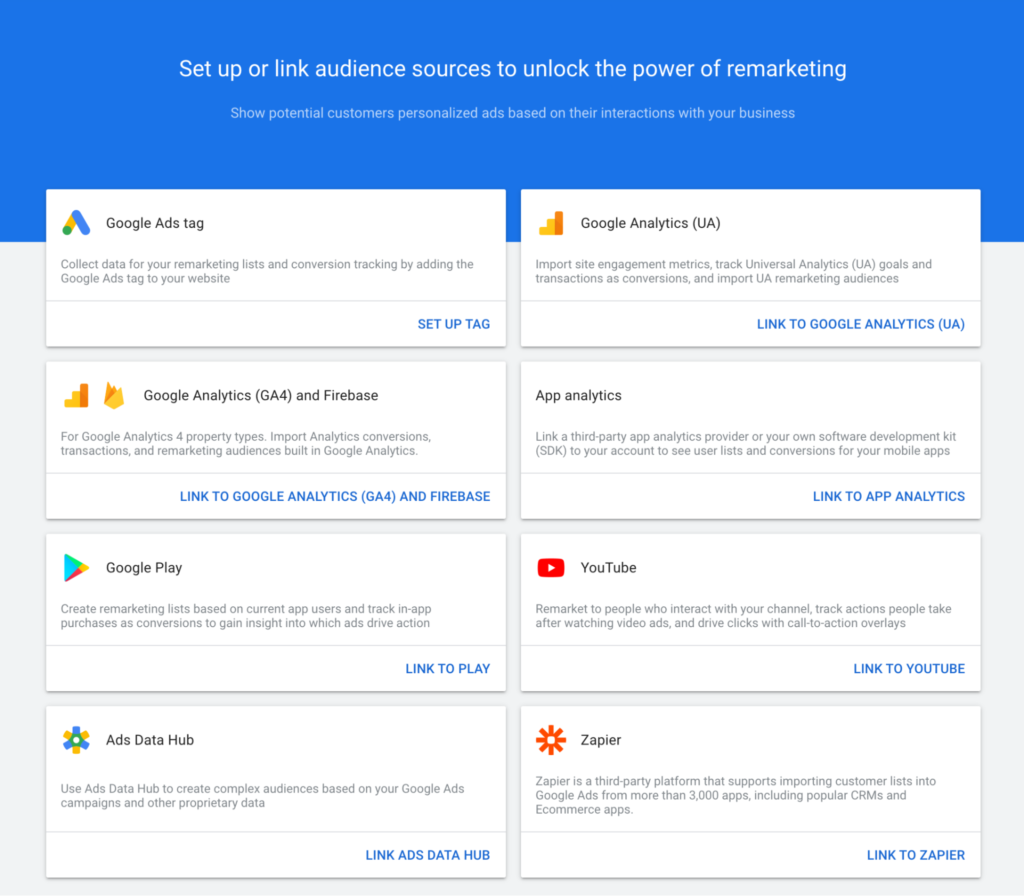
Audience lists
Audience lists allow you to generate new segments from your data using the Audience sources you’ve added.
You may also look at any prior lists you’ve made.
By searching, sorting, filtering, applying labels, deleting, and grouping lists, the Audience lists table assists you in managing your data segments.
Google automatically generates different audience lists based on the sources that you have already provided.
Audience lists are very helpful when you want to run a remarketing campaign.
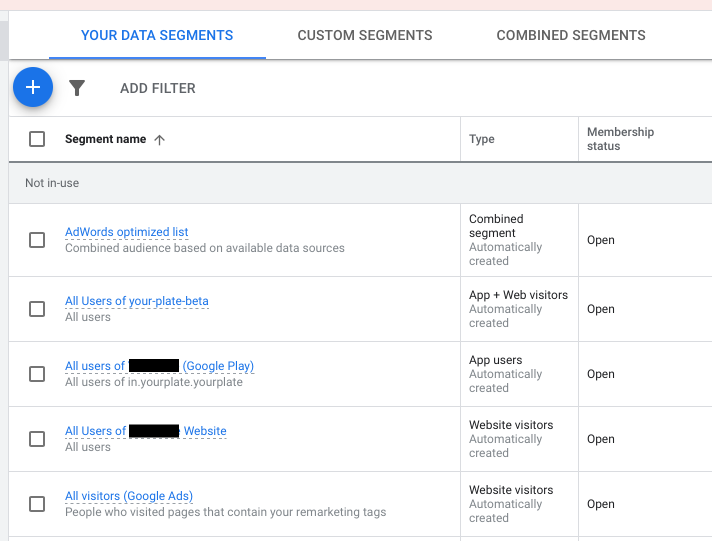
Audience Insights
Google’s network data is used in Audience Insights to help you learn more about your audience groups and spot significant patterns and possibilities.
This tool gives information that may be used to make practical campaign decisions such as attracting new customers or improving creatives.
Campaign types?
There are 6 types of Google Ads that you can run according to your business needs. Let’s start with getting to know each one of them.
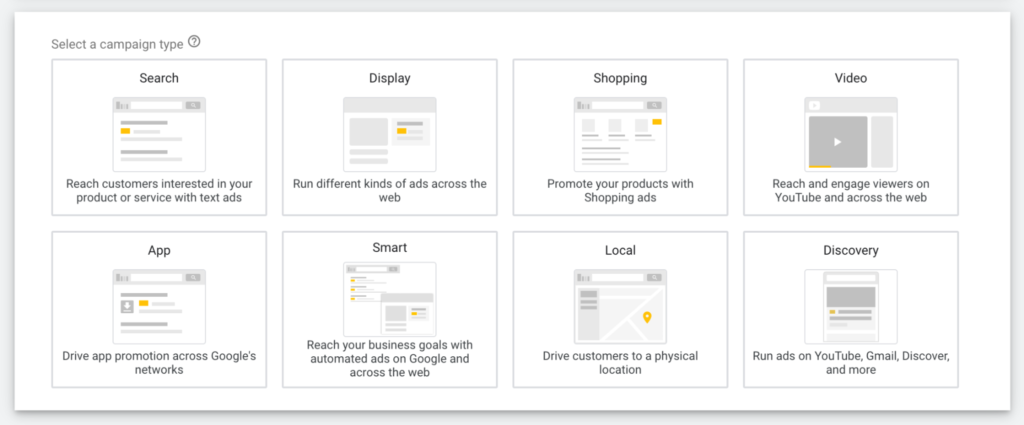
Search
A search ad is a form of ad that is seen on a Google page (search engine result page), is clickable, and generates interest in your business website.
These ads are simple text with a title and a brief description, as well as a link (in green) to the linked website. These ads might appear on your website or in Google’s search results.
Video
A video ad is a sort of advertisement that appears on video websites and YouTube. We gain brand promotion, clicks, traffic, and revenue for your business website by using this type.
Google AdWords video campaigns are used to advertise on YouTube. You can select ad formats that could be skipped in 5 seconds or run ads that are not skippable.
Display
Display Ads appear on Google Display Network-affiliated websites. It’s a strong tool for advertisers who want to reach the appropriate people.
These advertisements are graphics-based and appear on your web pages. They can be presented in one of three formats: horizontal, banner, and vertical. There are link based ads too, but Google recently discontinued that format.
Shopping
Shopping ads are a form of ad that appears on Google Search based on the user’s keyword and can only be managed by e-commerce owners or administrators. You’ll need to set up a Google Merchant Center if you want to see items from your eCommerce store in Google Shopping.
Discover
Discovery campaigns allow you to convey your brand’s story to consumers who are interested in learning about new products and services across Google’s feeds.
Instead of waiting for a user to express need through search, Discovery ads combine appealing visuals with strong audience targeting features to offer a unique ad experience that drives demand.
Local search ads
Google Ads allows you to feature your business location and lead users to call or visit your locations. When a searcher types in a local search query, they may notice numerous local businesses in their region, and you have the option to put your business listing there. These ads include a business number, hours, ratings, and reviews.
Smart ads
Smart campaigns are for people who have little experience in Google Ads. It gives you a simple user experience and helps you drive sales through leveraging ads on Google.
When potential clients in your selected geographic area use Google or Google Maps to search for phrases relating to your business, your Smart ad may appear.
Your ad may also display for those who are searching for terms relevant to your business as well as the location of your business but are not in your neighborhood.
Universal application ad
With the Universal App Campaign, you can effortlessly promote your app across whole Google ad network (Search, Display, and Video Networks). Because of Google’s reach, this is the best area to set up ads for your app. A Universal Application Ad is a sort of advertisement that can be seen on mobile phones, tablets, and other small-screen devices.
Types of campaign goals?
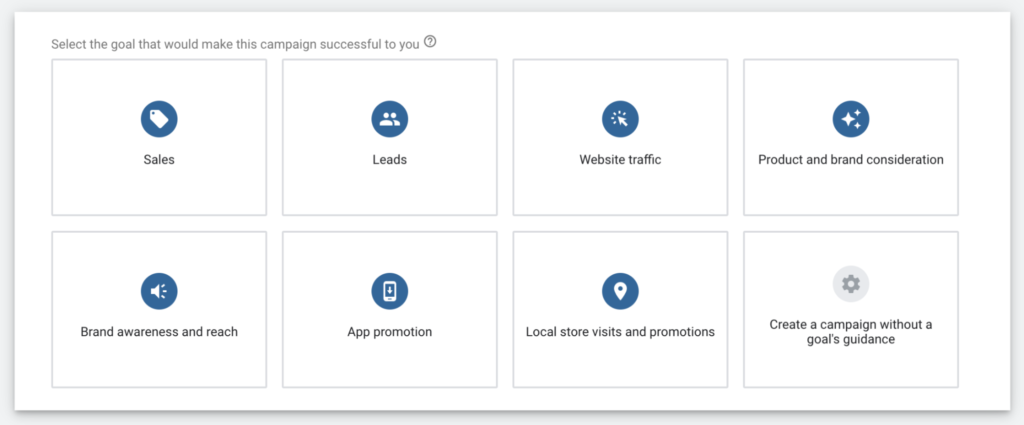
Google AdWords gives us 8 versatile ad campaign goals that help us to easily create our ads.
Sales
If you select sales as your goal then it will help to drive more sales or conversions online, in-app, or in-store. It will also allow you to engage with customers that are on the verge of making a purchase.
Leads
This will allow you to encourage prospective customers to sign up for a newsletter or provide their contact information to show interest in your products or services.
Website traffic
If your goal is to drive traffic to your website then you can choose the campaign goal as website traffic. It will assist you in driving more traffic to your website.
Brand awareness
If you are new to the business you can use this campaign goal to create a presence in the online world. It will help you to increase the number of people who are aware of your products or services. When launching a new product or extending your firm into a new market, show them what you have to offer.
App promotion
This campaign goal is for businesses that want to focus on app downloads and promotions. With an automated campaign that shows ads on the Google Search Network, the Display Network, Google Play, within other applications, and on YouTube, you can increase app installation and engagement.
Local store visits
If you want your customers to visit the local store offline then this campaign goal will surely help you in bringing potential customers to your store.
Product and brand considerations
This campaign goal encourages potential buyers to think of your brand or items when they’re looking for something. It can help you engage with those who have expressed an interest in your brand and inspire individuals to think about your company or items in the future.
Custom
If you are unsure of your campaign goal you can start working with the custom option. It gives you various features and there you can manually decide your campaign goals according to your business needs.
How to start a campaign?
With the help of Google AdWords, you can create campaigns that will help you run and manage similar ads. Each Google Ads account can run multiple campaigns at the same time.
Create a new campaign
To start with your first campaign, sign in to your Google Ads account and click on Create a New Campaign. Now choose a campaign, since it’s your first campaign better choose search network only.
Give a name to your campaign that goes well with the product or service you are offering.
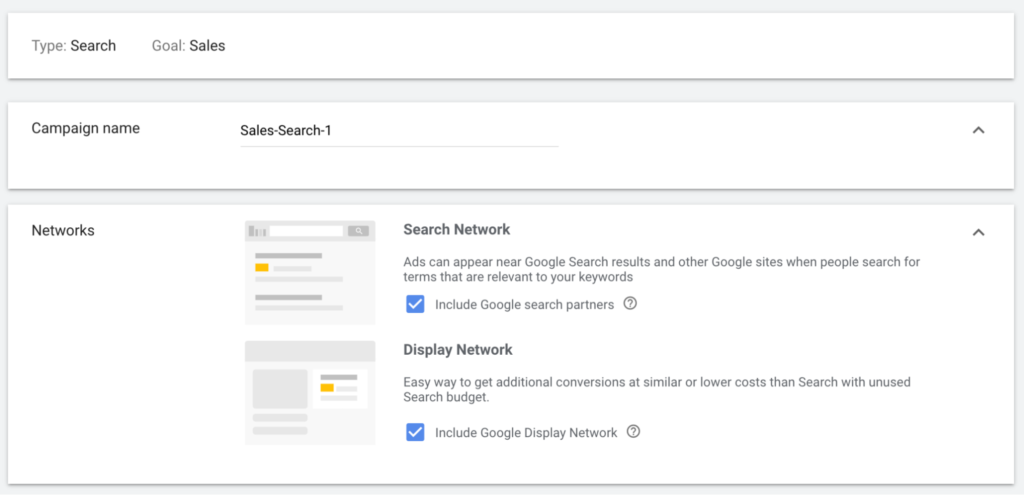
Ad display location
The next step is to target the location of the Ad display where you can select if you want to target people of an entire country or just a small region. If you want to target a specific location in your ad you can go with the latitude-longitude coordinate.
Make sure you target the right location. If you are a local business then targeting a small region is enough but if you are dealing with international business then target the location accordingly.
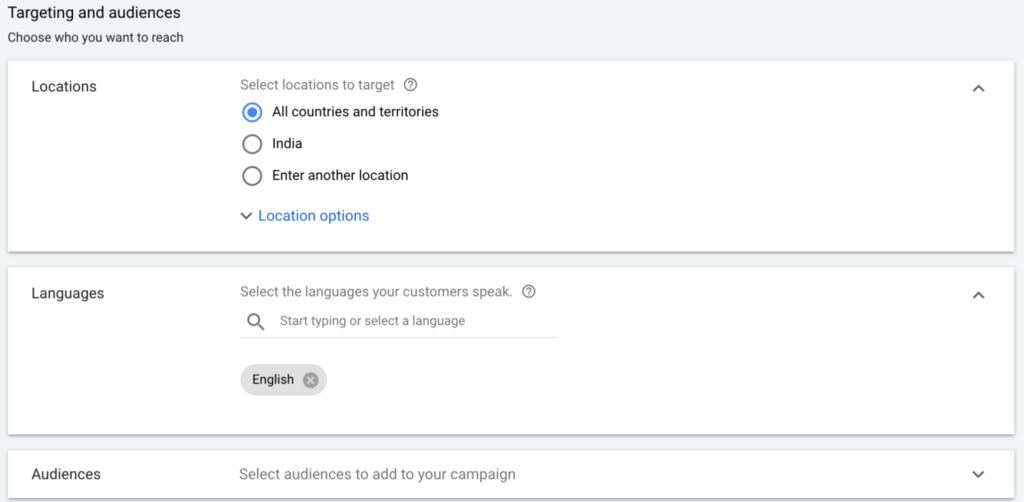
Setup the daily budget and payment method
After defining your campaign the next step is to set the daily budget.
Remember, if you are a new user of Google AdWords, then setting a low budget is advisable. This way you can try and check what works best for you and you become more familiar with the campaigns.
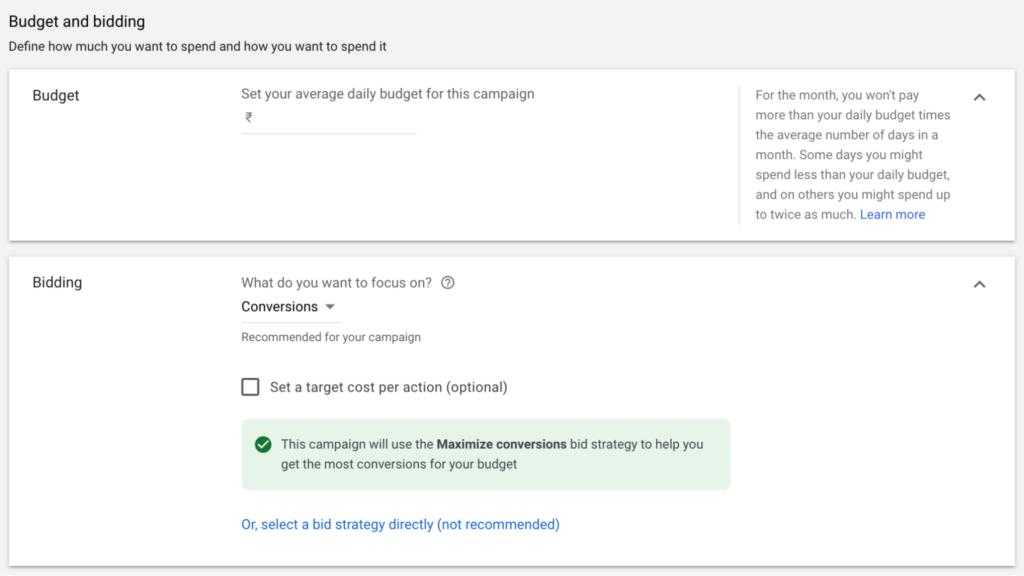
Add keywords to your campaign
Being a new user, we think that adding more keywords will fetch us more profit. But this is not the case. You should focus on keyword quality, not quantity.
By quality, we mean the keyword should be the same as what a potential customer is looking for. For the keywords, if you are doubtful that the customer will search for or not, do not add them.
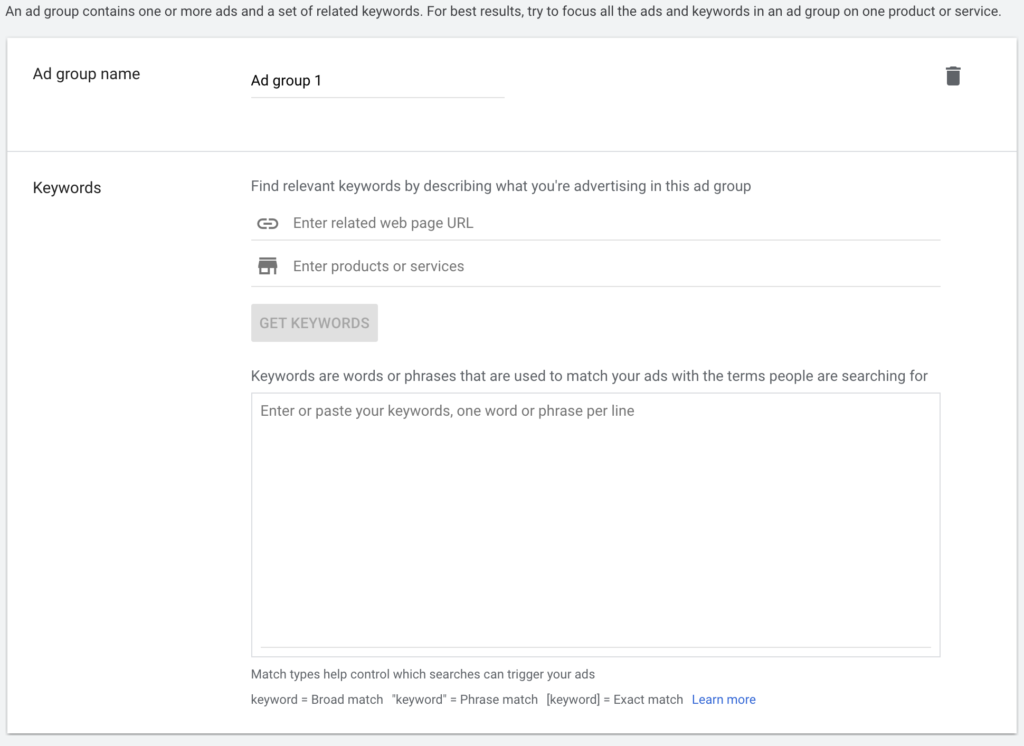
Create your ad
Here you can create an ad that will attract customers. People type keywords while doing searches on Google. So make sure your ad has the relevant keywords in the headline. You can now go on to the ad description after you’ve finished with the headlines.
Focus on the most important features of your product or service, mention any special offers you might have, and conclude with a powerful call to action.
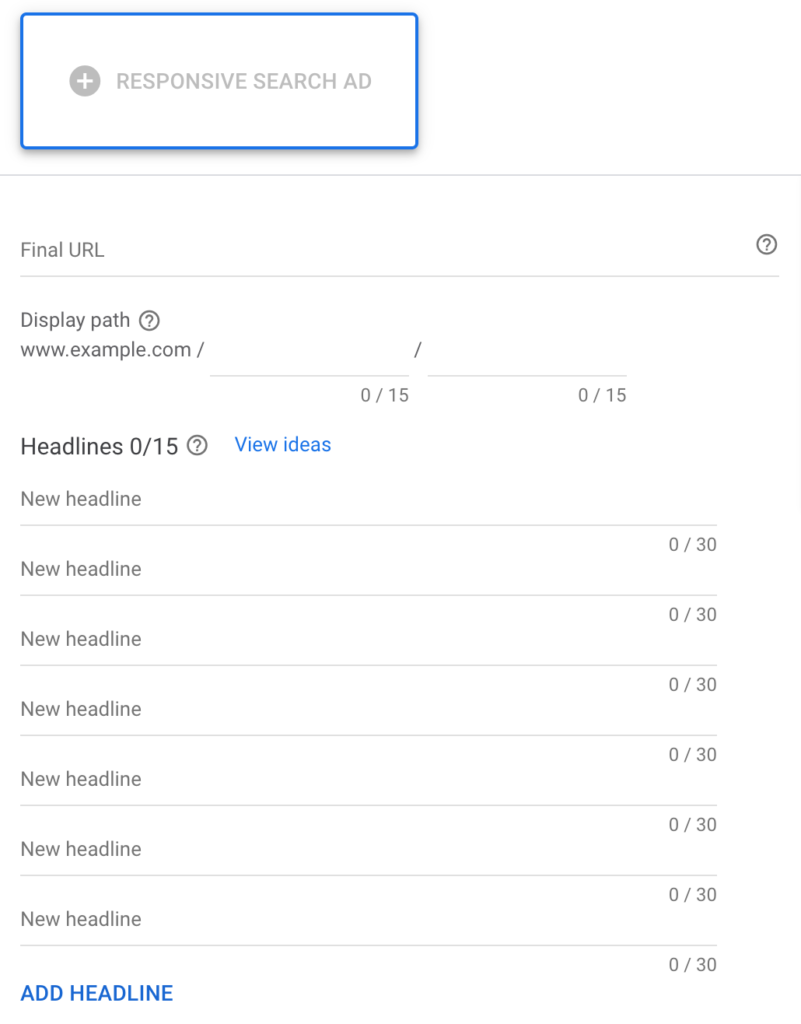
Finally, we suggest directing visitors to a landing page that is tailored to your ad. This ensures that the content in the advertisement is replicated on the landing page, resulting in higher conversions.
The keyword term you used in your ad should be highly targeted on your landing page.
Once you have reviewed your ad campaign , and you think that your ad is good to go, click Publish.
How to track the performance of your Google AdWords campaign?
If you want to track the performance of your Google Ads campaign navigate to the Campaigns tab at the top and click on the ads tab.
You will be able to see 3 metrics, namely Status, CTR, and Average CPC. These analytics will help you to know what works best for you.
Status
Here, you will be able to see the running status of your campaign. All the possible statuses that google AdWords can display are as follows: under review, eligible, approved, approved (non-family), approved (adult), approved (limited), disapproved, site suspended, paused, pending, and ended.
CTR (Click Through Rate)
This is the most common way to check on the status of your ad. It shows the number of times people have clicked on your ad. On the Search Network, a CTR of less than 1% indicates that your advertising isn’t effective and isn’t being targeted to the correct audience.
Avg CPC (Cost Per Click)
This figure is calculated by dividing the total cost of all clicks by the number of clicks your ad has gotten. It’s an average cost, not to be confused with the maximum CPC.
For a detailed analysis of the running ad, you can link your Google AdWords to your Google Analytics account which will allow you to view vital metrics such as costs and click data.
How to scale your AdWords campaign?
Scaling with any ad platform is always tricky, and demands alot of patience.
Things you can try to scale your AdWords campaign :
1. Add Negative Keywords to reduce the number of visitors and leads that aren’t qualified.
2. Increase your bids to gain a larger portion of the market for keywords that create more qualified leads.
3. Optimize Ads to attract the relevant searchers to click on them while discouraging the wrong ones.
4. Optimize the rest of your account – there are a variety of techniques to categorize your traffic and bid for the most qualified. Demographics, nations, states, or cities, men vs. women, age groupings, and the device used.
Keep an eye on the stats as your ads run. You will be able to see what works and what doesn’t. You’ll be able to get closer to what will give you the best results if you pay attention to what your ads do.
You may build similar ads for higher cost-per-click keywords once you’ve figured out which ones your customers click on the most. This will assist you in increasing your Return On Investment.
Glossary: terms you need to know!
Quality Score: This is a measurement that Google uses to show your ad to potential customer. It depends on the relevancy of your keywords, landing page URL, description, and headline. If your ad has a higher quality score it will be placed better.
Impressions: The number of times your ad is shown to people.
Ad rank: he measurement that determines the position of your ad on a page. It is directly related to your quality score and the bid amount.
CTA (call to action): The exact action you want the searches to take.
CTR (click-through rate): The measurement of the number of people who click on your ad.
Conclusion
If you want to nail your first Google ad campaign then make sure to optimize your landing page. It’s a very crucial part as this is the place where customers land after clicking on your ad. It makes or breaks the customer experience. Use a headline that best describes your service or product. It’s bait for your potential customer. Lastly, focus on keywords.
They are very important in your Google Ads.
They are the words or phrases that will determine where your ad will be positioned and shown to searchers.
When creating a Google Ads campaign, think like a customer and what they would be searching for when they want your product or service.
Author Bio:
Nirbhay Singh is a content strategist, SEO Professional, and Head of marketing at YourPlate India. He is passionate about growing business on the top of digital platforms. On the side, he writes about SEO, and marketing on his blog, nirbhaysingh.com.
